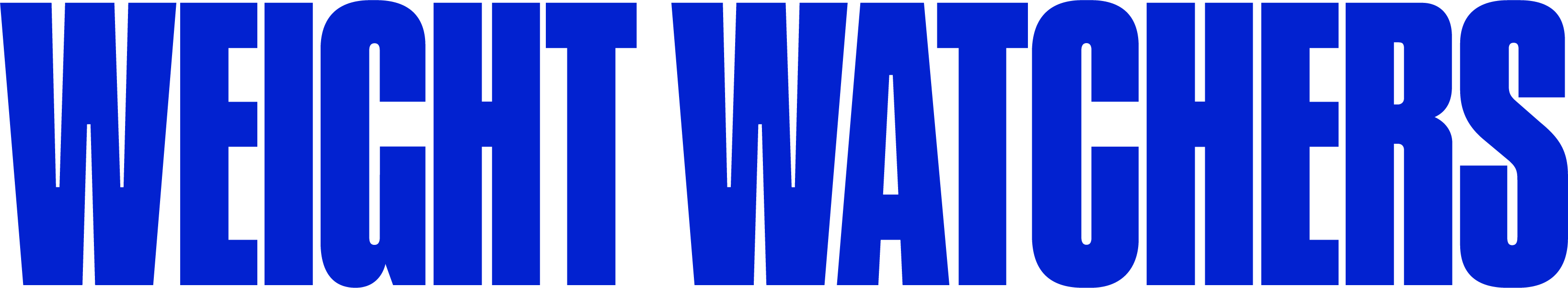Weight loss
Reaching a healthy weight is more about feeling great and reducing your risk for serious diseases than it is about what you see in the mirror or your clothing size. Understanding the science behind weight loss can help you embrace sustainable habits that benefit your body and mind–no matter who you are or what stage you’re at in life.
All blogs
Want to read more about food and nutrition?
Get our newsletter!