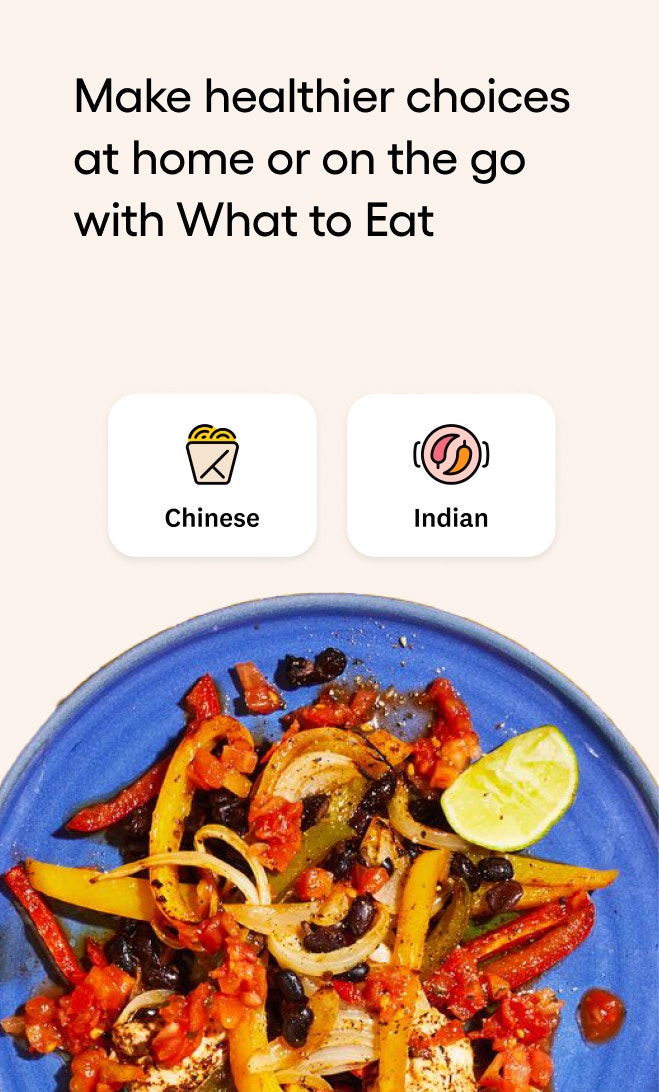WeightWatchers App: Weight Loss That Works | WW UK
Make this your best year yet! 50% off*
An award-winning app that fits you
Customised weight-loss solutions. A personalised app experience.


Our app just got big upgrades
WeightWatchers is now easier to follow, easier to stick with, and more effective than ever before.
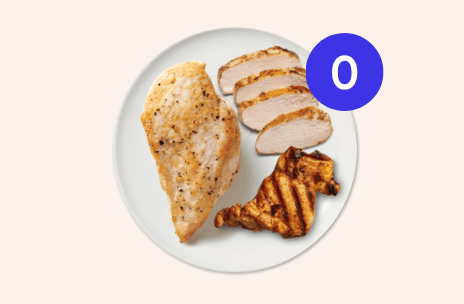
Explore 150+ more ZeroPoint® foods
Enjoy 350+ filling foods you never have to track, including more protein and fibre-rich options
![]()
Automatically track your macros
See key macro data including carbs, fat, and protein for foods

Tracking through food photos
Use your camera to track meals and get their Points® value
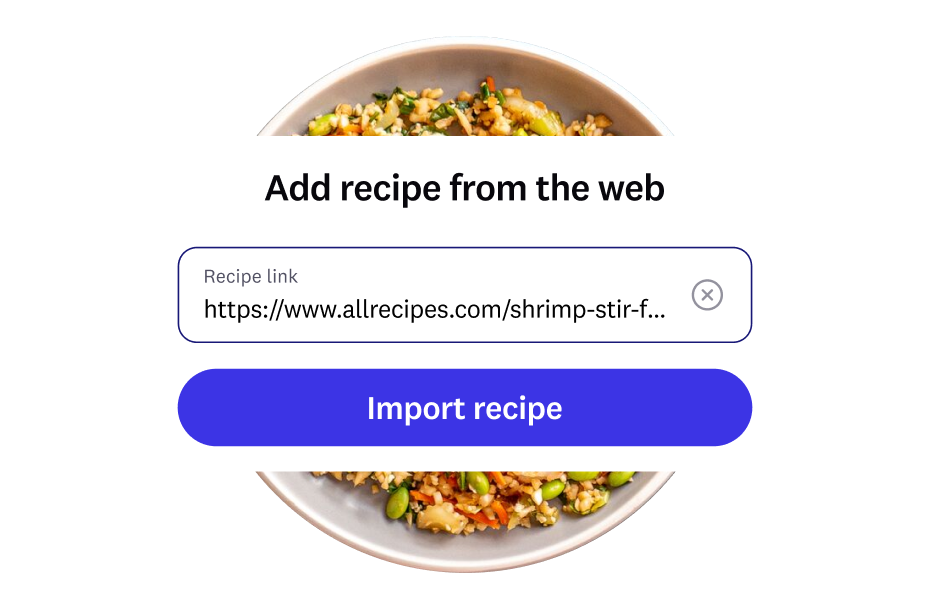
Recipe Analyser
Generate Points® totals for any recipe on the internet
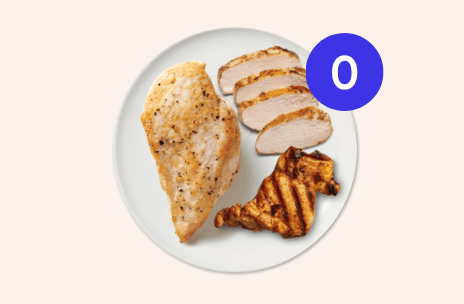
Explore 150+ more ZeroPoint® foods
Enjoy 350+ filling foods you never have to track, including more protein and fibre-rich options
![]()
Automatically track your macros
See key macro data including carbs, fat, and protein for foods

Tracking through food photos
Use your camera to track meals and get their Points® value
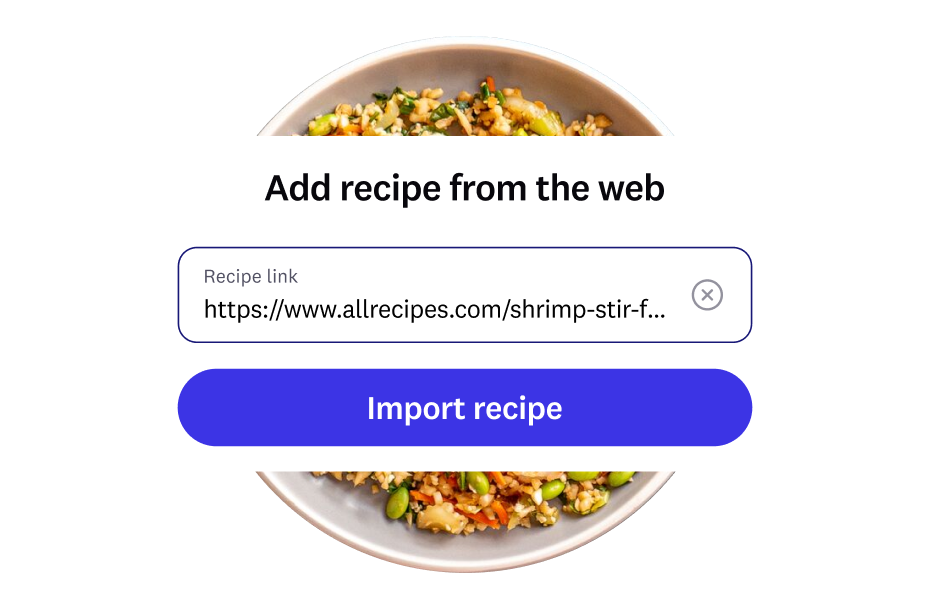
Recipe Analyser
Generate Points® totals for any recipe on the internet
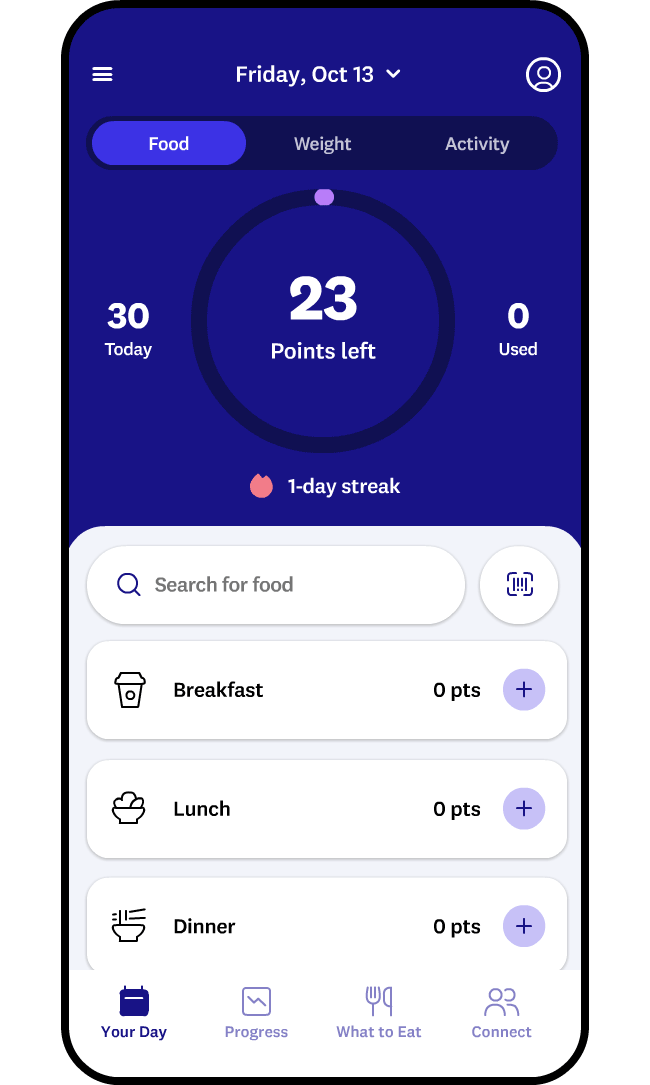
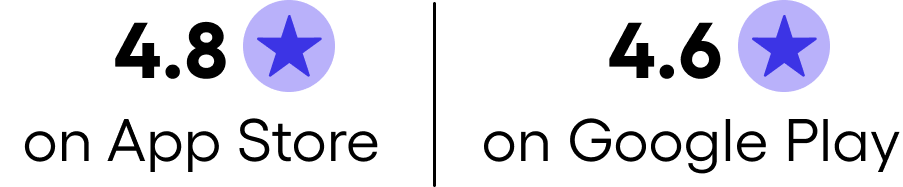
“From someone who loves to dine out, What to Eat is a total game changer. It’s effortless to make informed and health-conscious decisions for every meal.”
—WW member Reneze L.
Tools that make weight-loss easier
Goal set and goal get—with just a few taps.
→ Discover even more when you download the WeightWatchers app
Your WW app: tailored to you
Choose what fits you for results that last.
Still not sure?
Your WeightWatchers journey
Work toward your goals in 4 simple steps:

1. Choose your path
Join WeightWatchers by choosing the solution that fits your needs.
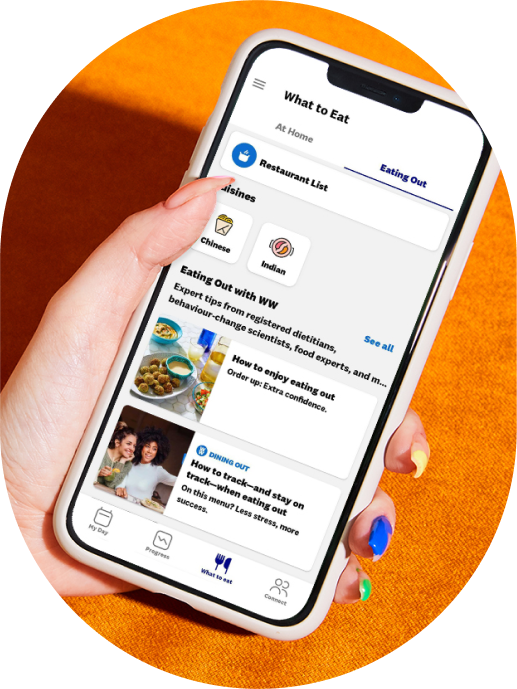
2. Get the app
Download the WeightWatchers app and explore tools like What to Eat, which helps you make healthy choices at home or on the go.
![]()
3. Start tracking
With just a few taps, you can track what you eat and learn how to make healthier choices.

4. Celebrate your progress
Focus on progress—not perfection—while you improve your eating habits, weight, and activity over time.

1. Choose your path
Join WeightWatchers by choosing the solution that fits your needs.
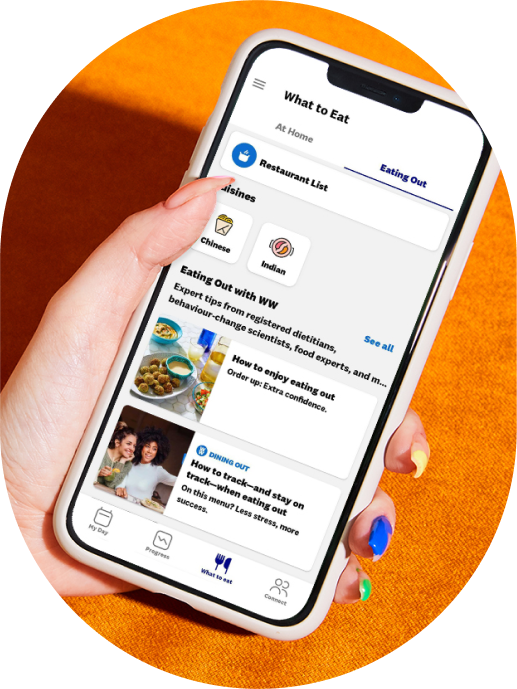
2. Get the app
Download the WeightWatchers app and explore tools like What to Eat, which helps you make healthy choices at home or on the go.
![]()
3. Start tracking
With just a few taps, you can track what you eat and learn how to make healthier choices.

4. Celebrate your progress
Focus on progress—not perfection—while you improve your eating habits, weight, and activity over time.
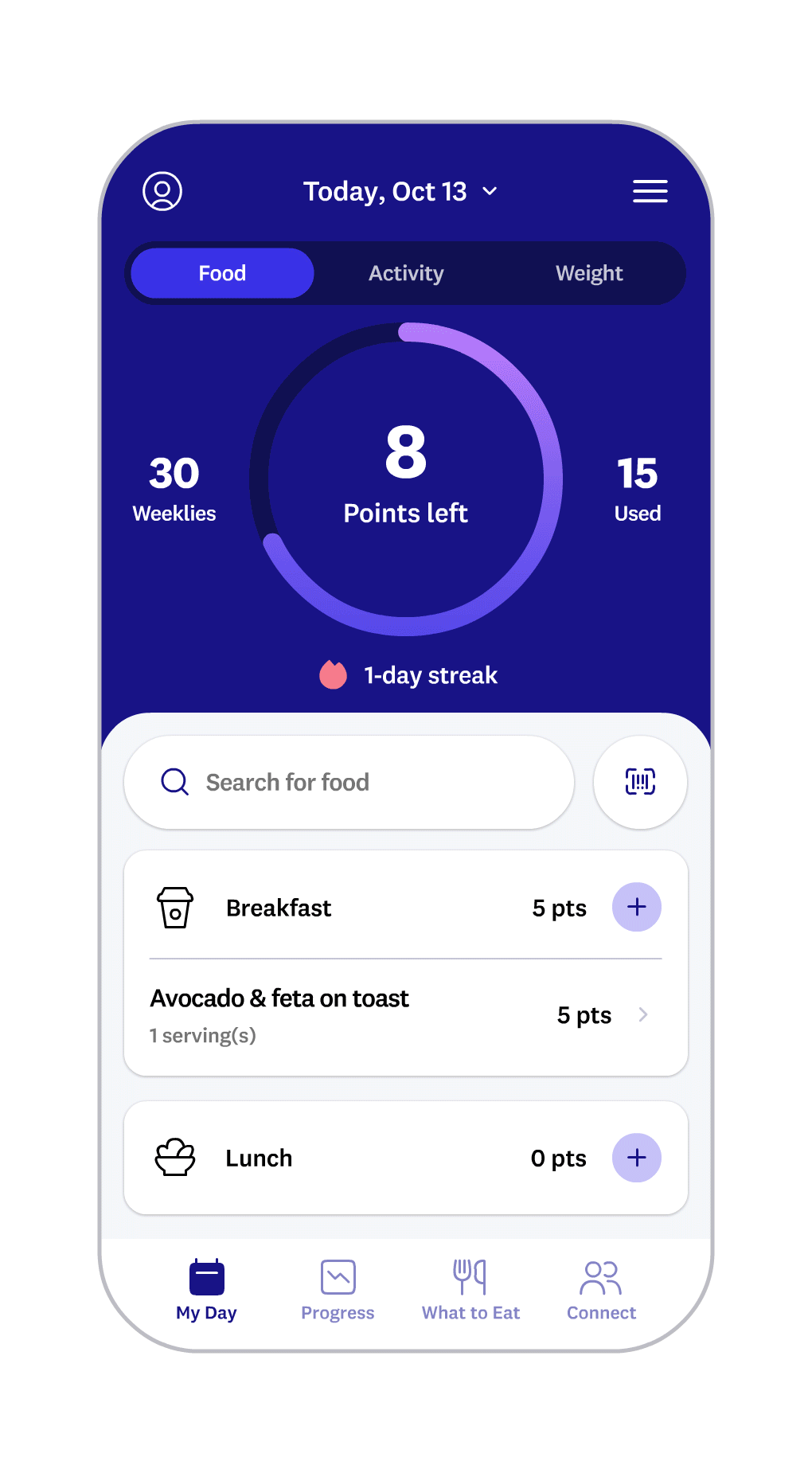
Do more with your data
Sync your devices and keep all your insights in one place.