Become a Track(ing) Star


Tracking means keeping tabs on the Points™ values of everything you eat and drink. (You can also track the activity you do; and you’ll track your weight once a week.)
Why do it?
Tracking helps you lose weight. It makes you aware of what you’re eating, how much you’re eating, and how many SmartPoints values you’re using. Once you're aware of these things it’ll be easier to make healthier choices.
Here’s how to track…
- Type in food name, in the Track box (on the top left of the homepage or mobile app)
- Hit enter or Search
- Select portion size and meal time.
- Click to add to your tracker. Done!
…and here’s how to become a tracking star.
BE KIND to yourself. Tracking isn’t about being perfect. It’s about doing the best you can. So if you miss a day? No worries: Focus on small, simple things (like planning your next meal) and that’ll get you right back on track.
BE HONEST. Write it all down. (Don’t worry. No one else has to see it!)
- BE ACCURATE — as often as possible. Measure and weigh your food if you can.
Speaking of portions, knowing how much you eat is as important as what you eat.
But don't worry, no one expects you to drag measuring cups with you everywhere.
Here’s a hand-y way to estimate portions: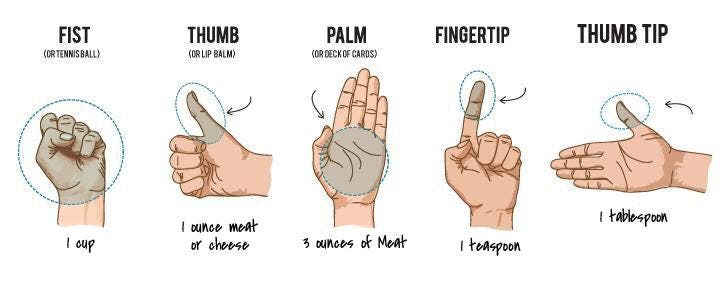
Fist (or a tennis ball) = 1 cup (250 ml)
Palm (or deck of cards) = 3 ounces (85 g) meat, fish, or poultry
Thumb (or lip balm) = 1 ounce (28 g) meat or cheese
Cupped hand (or lightbulb) = 1 to 2 ounces (28 to 56 g) pretzels or nuts
Thumb tip = 1 Tablespoon (15 ml)
Fingertip = 1 teaspoon (5 ml)
Put the plan at your fingertips!
The WeightWatchers Mobile app has it all (and does it all) so you can lead a healthier life — and it’s included with your membership! Get started now by downloading the WeightWatchers Mobile app on iTunes or Google Play.
