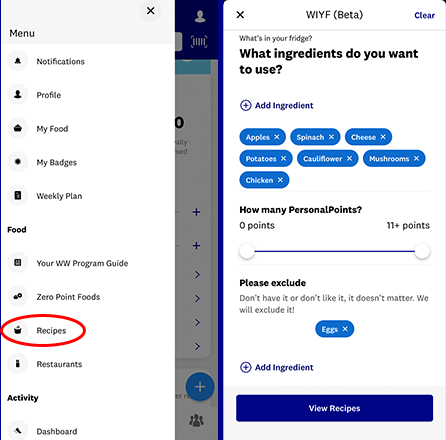Where to find recipes in your WW app
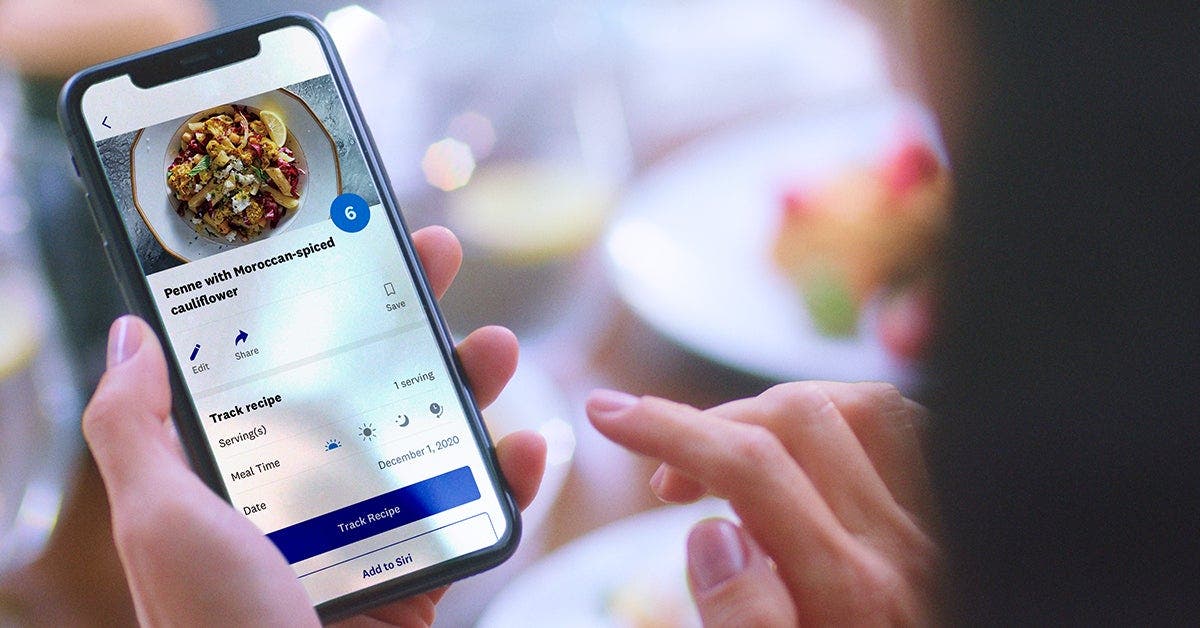

The WW app is your hub for everything you need to support your weight loss and wellness journey. One of the best features of the app is our extensive recipe collection included in your membership. Our database has more than 6,500 recipes developed by WW nutritionists and chefs! There are a few different places and ways you can find recipes in the WW app, here we take you through the basics.
1. Searching an ingredient in the search bar
One of the easiest ways to find recipes is to simply type an ingredient you want to use into the search bar at the top of the app while on My Day.
Let’s say you have some chicken you want to use and would like to try a new recipe. Simply type chicken into the search bar, then scroll down past the food items to find some suggested recipes. Just keep pressing the “See more” button at the bottom until you find something you like!
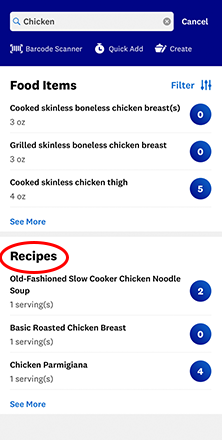
2. Using the What's in your Fridge feature
Have you ever looked into your fridge to find a meal and completely blanked? Don’t worry, we’ve all been there and we’re to help! Our “ What’s in your fridge” feature helps you by suggesting recipes based on what you have on hand.
This feature can be accessed on the Recipes page, which can be found by tapping the hamburger menu icon (three horizontal lines) on the top left corner of your app and scrolling until you find the recipes section.
From here you can select from a variety of common food items, or input some of your own. You can also choose foods to exclude from the recipe search and set a PersonalPoints range you are looking for. This will prompt the app to provide you with WW recipe suggestions that fit your criteria.
3. Recommended recipe carousel
If you aren’t sure what to make or are eager to try a new recipe, you can check out the “Recommended for you” section on My Day. This carousel recommends new recipes for you based on your past selections.
To access this feature, scroll down on the food tab of My Day until you see the heading “Recommended for you.” You can swipe through a few recipes here or continue your search by tapping the last slide. This slide takes you to a page where you can continue looking through recipes that are recommended for you.
Additionally, the “Explore all recipes” text directly beneath the “Recommended for you” heading opens up the “Discover Recipes” page. Here you can dive even deeper into your recipe search, browsing through thousands of dishes and recipe collections.
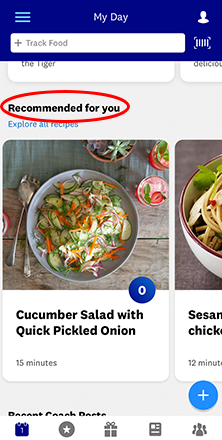
4. The EXPLORE section
Last but not least, the “EXPLORE” section at the very bottom of My Day houses a button that takes you to the “Discover Recipes” page mentioned above. This page is the main hub for all things recipes. You will find this page also houses many of the functions mentioned above including:
- What’s in my fridge
- Recommended recipes for you
- Search function
This page also has WW recipe collections like “starter meals” and “full of pasta-bilities” as well as your saved and created recipes.
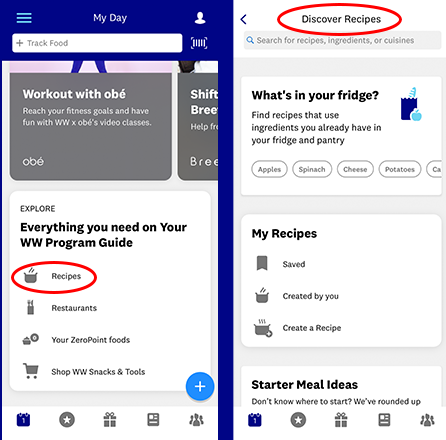
Building your own collection of recipes
All of our recipes have been developed to fit your PersonalPoints plan and are easy to track. You can save your favourite WW recipes by tapping the save button located on the recipe card. With this handy feature, you can build a collection of favourite WW recipes.
To find your saved recipes, tap the hamburger menu icon (three horizontal lines) on the top left corner of your app and scroll until you find the recipes section. Once on the “Discover recipes” page, scroll down until you see the “My Recipes” section. Within that section, you will see the “Saved” text and icon. Here you can find and search through all of the recipes you have saved on your WW app. You can also access the recipes page from the “EXPLORE” section at the very bottom of My Day
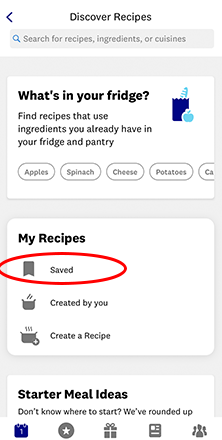
Creating your own recipes in the app
There are thousands of recipes available on the WW app for you to explore. Plus, there is also a feature in the app that allows you to create and track your own recipes!
This intuitive tool will also automatically calculate the PersonalPoints of your recipe based on the ingredients and measurements you select. Curious to see how many Points your go-to lasagna is? Build it out in the app to see. This is also a great place to tweak your favourite recipes to make them more Points friendly. You can even share your created recipes with other WW members by tapping the share button.
This great feature is located right below the “Saved Recipes” section in the app. For a refresher, tap the hamburger menu icon (three horizontal lines) on the top left corner of your app and scroll until you find the recipes section. Once on the “Discover recipes” page, scroll down until you see the “My Recipes” section. Here you will find two buttons that say “ Created by you” and “Create a recipe.”
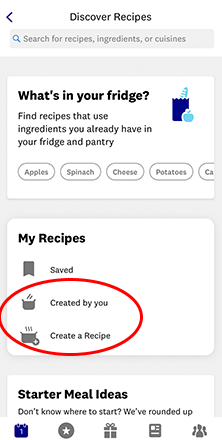
There are so many recipes just waiting to be discovered on the WW app, and now you know where to find them!