Where to find meal ideas in your app
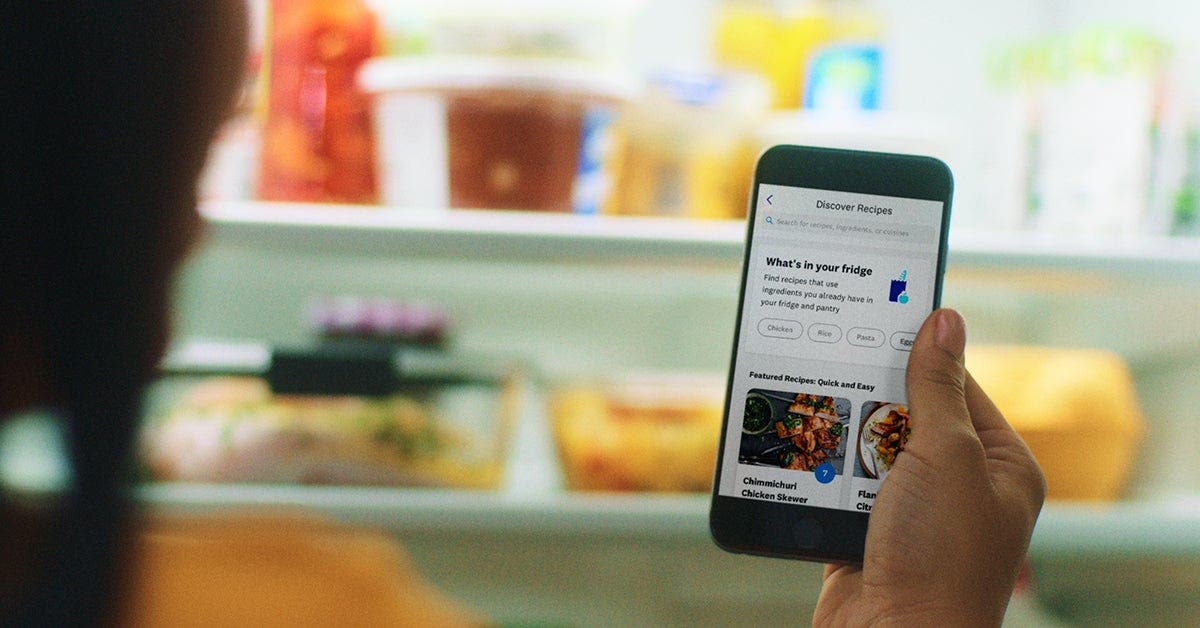

Some weeks, it can seem impossible to plan your next meal, let alone the meals for an entire week. Meal planning can also seem overwhelming if you have never attempted it before, but don’t worry, we are here to help! The WW app is your go-to for everything you need to know about your PersonalPoints plan and includes tools for finding and planning meals.
Planning your meals
Planning out meals for a week can be a useful way to keep your weight loss and wellness journey on track. The WW app makes it easy to figure out meal ideas for the week, while tracking Points along the way. To find the meal planner in the WW app, simply tap the hamburger menu icon (three horizontal lines) on the top left corner of your app and select the option that says “Weekly Plan.” That will open the meal planning page.
Here you will find everything you need to plan your meals for the week (or weeks!) ahead. Select the day of the week you’d like to plan for, then tap the button labelled “Start planning” to begin the process. From here you will see a new page titled “What are you looking for?” where you can search through thousands of WW recipes, premade meal plans, and meal ideas.
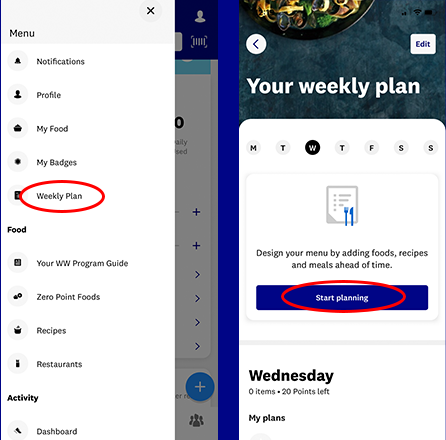
“What are you looking for ?”
- Recipes: Our database has more than 6,500 recipes developed by WW nutritionists and chefs. You can add WW recipes to your plan directly from the recipe itself or through the weekly planning tool. You can learn more about WW recipes here.
- Premade meal plans: If you are having trouble forming your own plan or are just looking for a place to start, check out our premade meal plans. Simply browse through our list of meal plans and find one that fits your tastes and lifestyle. We have suggestions for three or five days with a variety of dietary preferences to meet your needs. You have the option to add all the meals to your plan or pick and choose meals for more flexibility.
- Meal ideas: This tool suggests meal ideas for members based on some of our WW recipes. Some pair smaller WW recipes to provide Point friendly combinations. If you see any that you like, tap the plus button on the top right corner to add the meal to your plan.
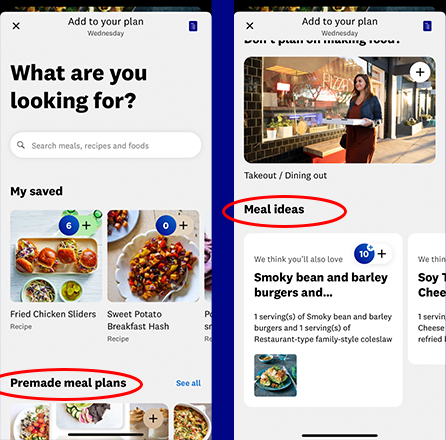
Editing and tracking your planned meals
Nothing is written in stone with the WW meal planner. Your plan can be adjusted to reflect the changes in your busy life. Switch meals around, add something new or change the day completely, it’s up to you. You can tap the edit button on the right, upper corner of the main planning page to edit any day of the week you like.
When it’s time to track the meals you’ve made from your plan, simply return to your planning main page. Scroll down to see all the meals for the day you selected. You can add the items one at a time by selecting them and pressing “Track Recipe.” You can also press the three dots beside the day of the week title to open a button that allows you to track all the meals for the day.
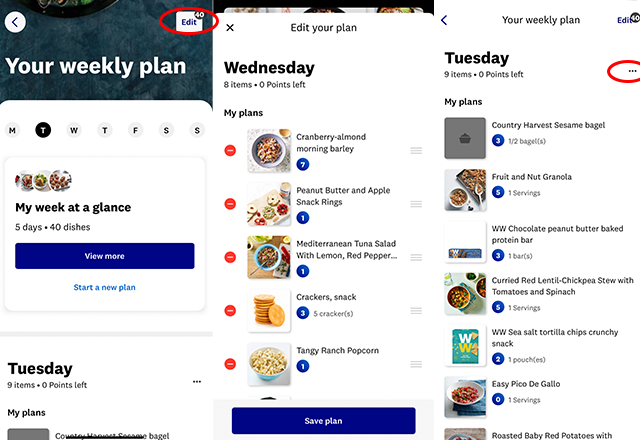
More meal ideas
If planning isn’t your problem and you just don’t know what to cook, the WW app can help as well. Our “ What’s in your fridge” feature helps you by suggesting recipes based on what you have on hand.
This feature can be accessed on the Recipes page, which can be found by tapping the hamburger menu icon (three horizontal lines) on the top left corner of your app and scrolling until you find the recipes section.
From here you can select from a variety of common food items, or input some of your own. You can also choose foods to exclude from the recipe search and set a PersonalPoints range you are looking for. This will prompt the app to provide you with WW recipe suggestions that fit your criteria. You can also add your newly discovered recipes to your weekly plan.
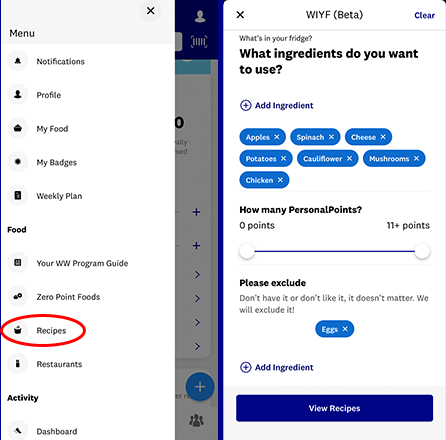
Fresh content every week in the Discover tab
If you are looking for a little more meal inspiration, don’t forget to check out the Discover section in the WW app. New food articles are added every week to keep you informed and inspired while on your journey. From recipe roundups to articles on cooking methods and trendy foods, there is something for everyone. Discover can be found by tapping the newspaper icon on the bottom of the WW app.

So while planning meals can seem overwhelming at times, don’t forget that the WW app is here to help!
