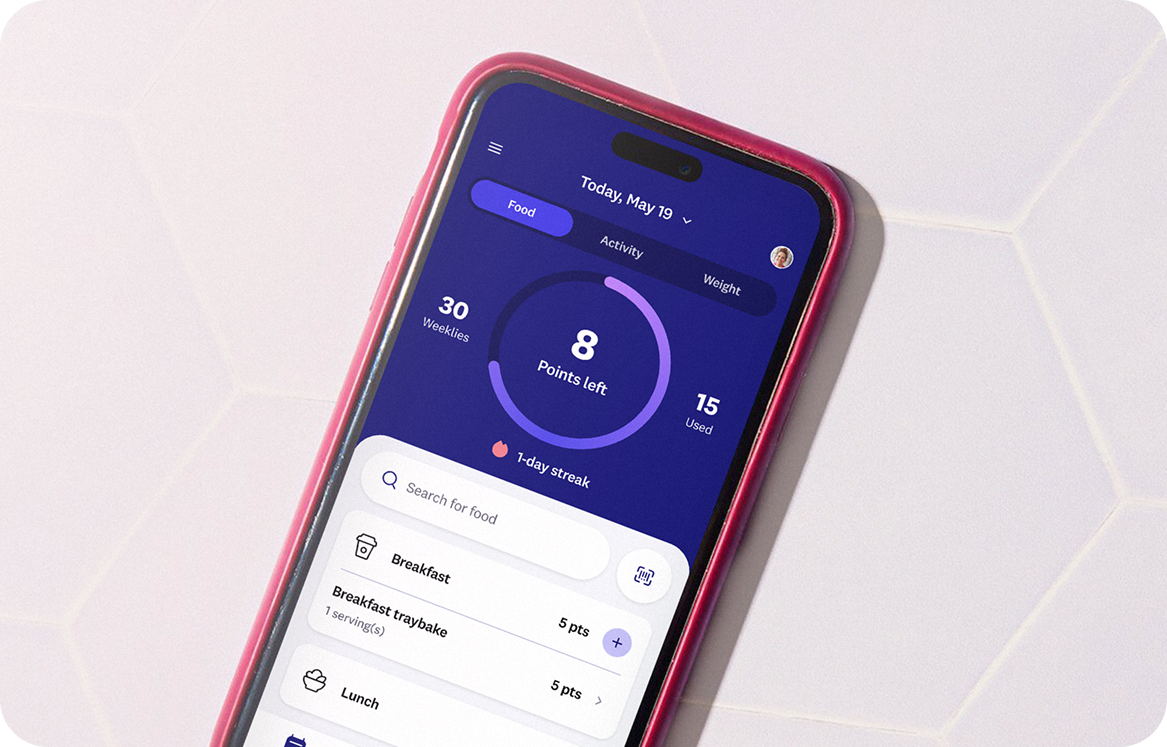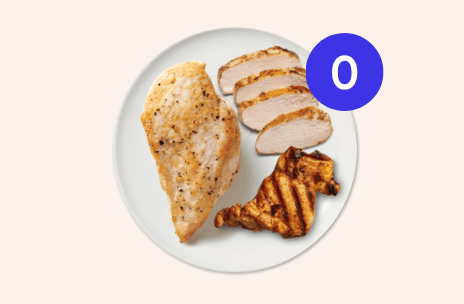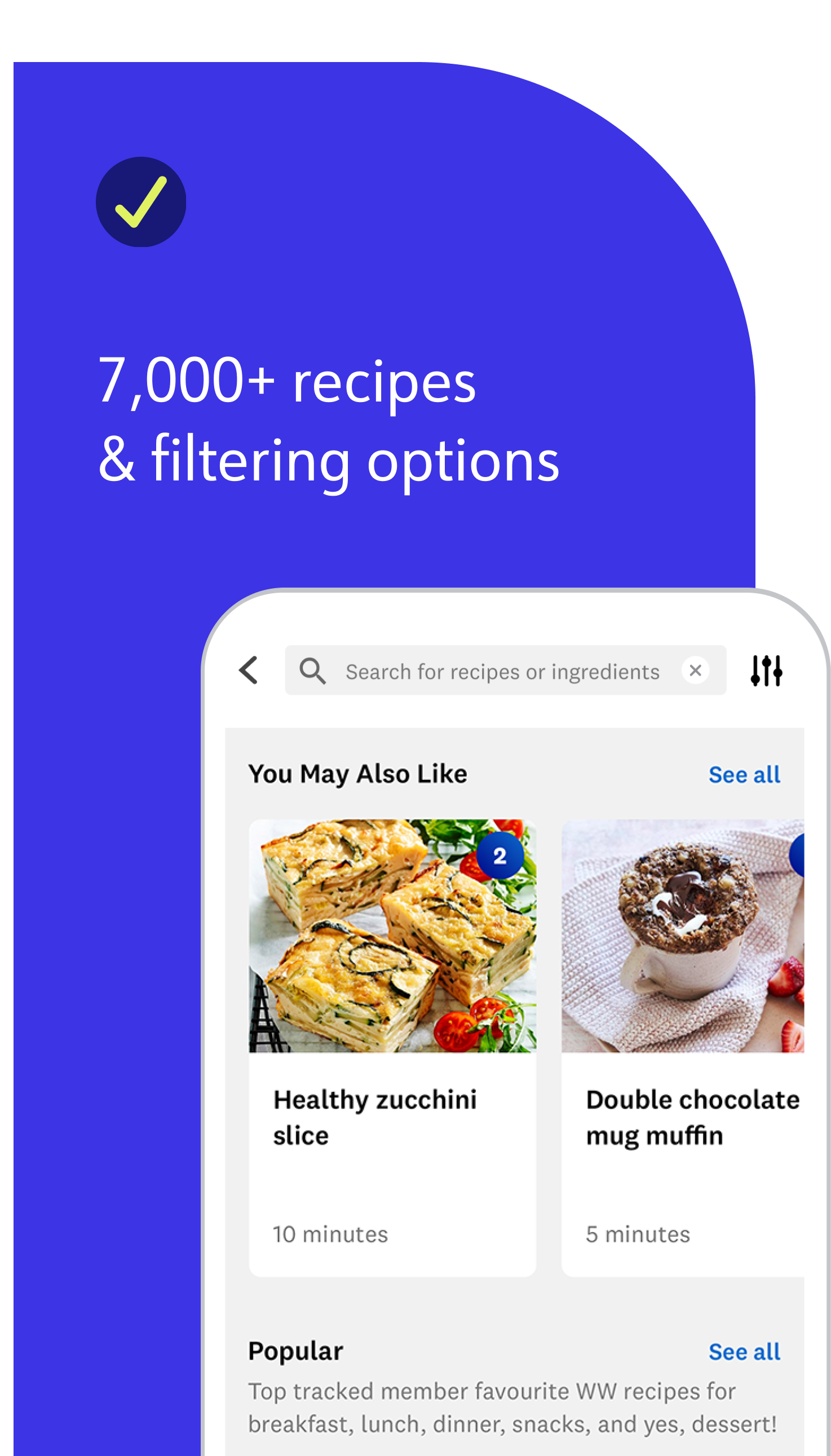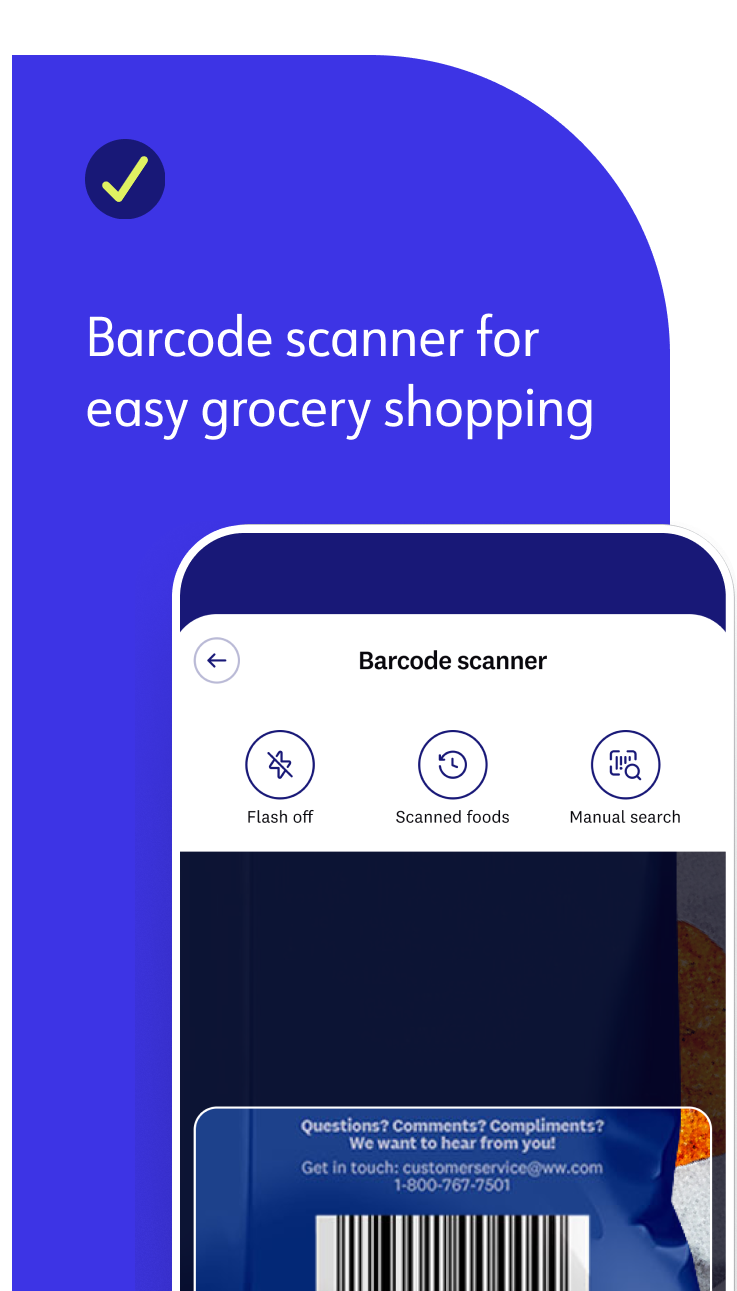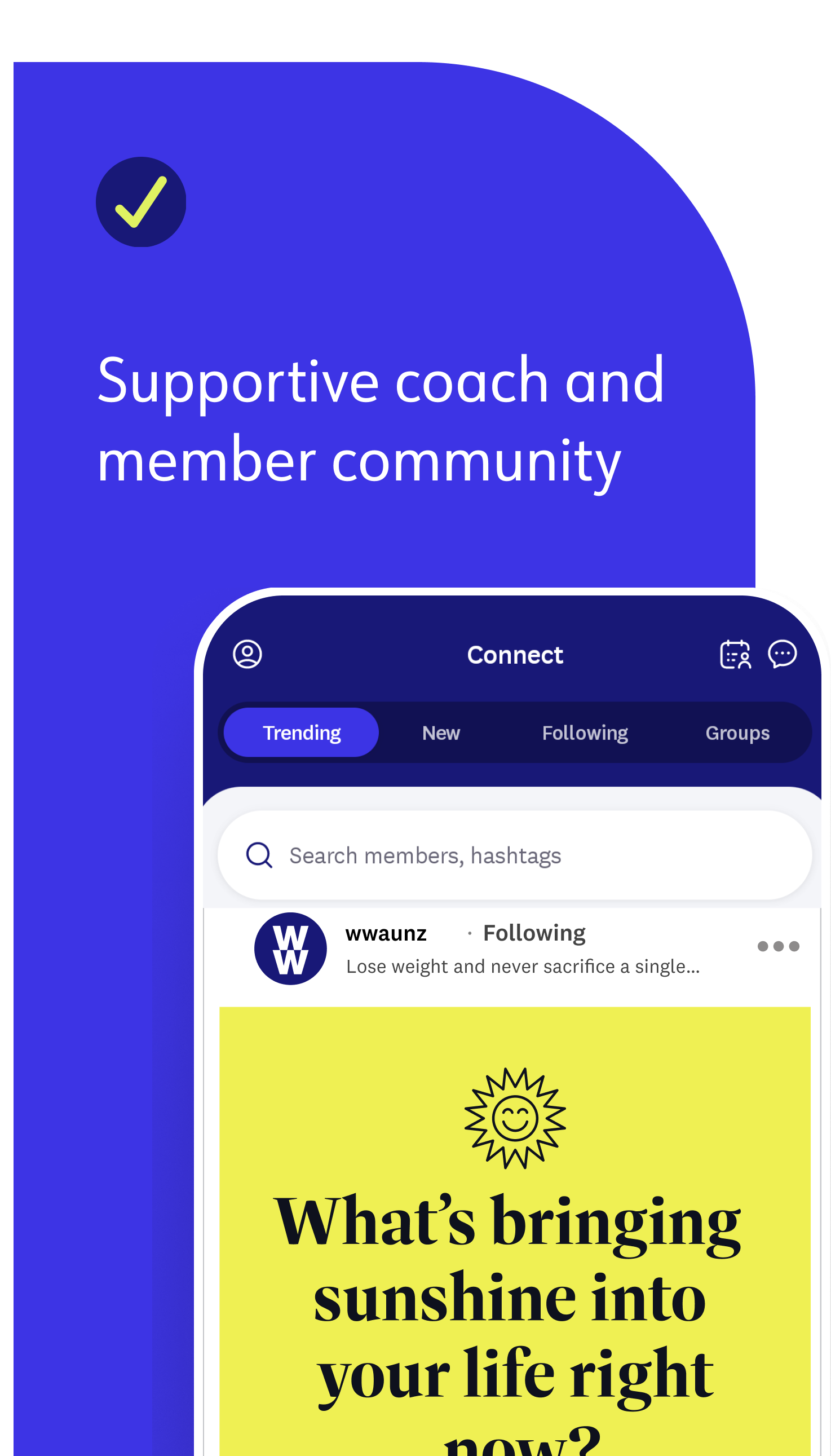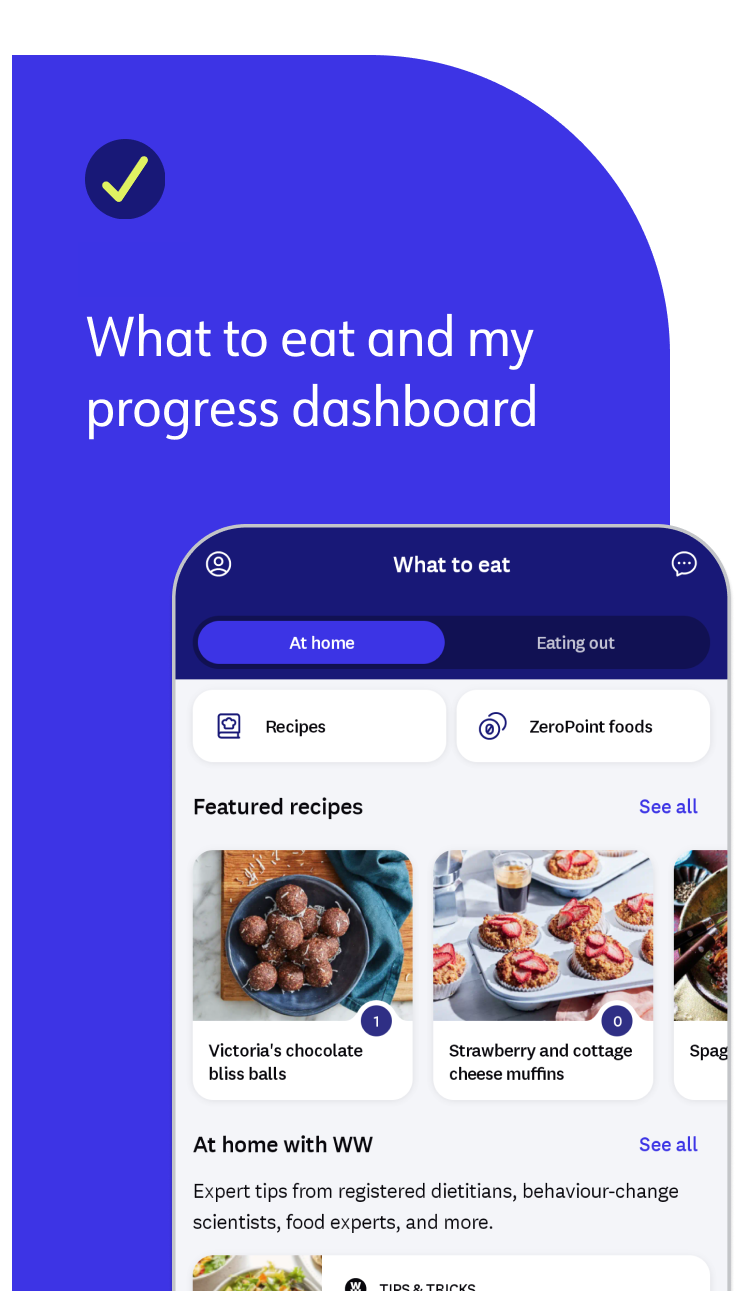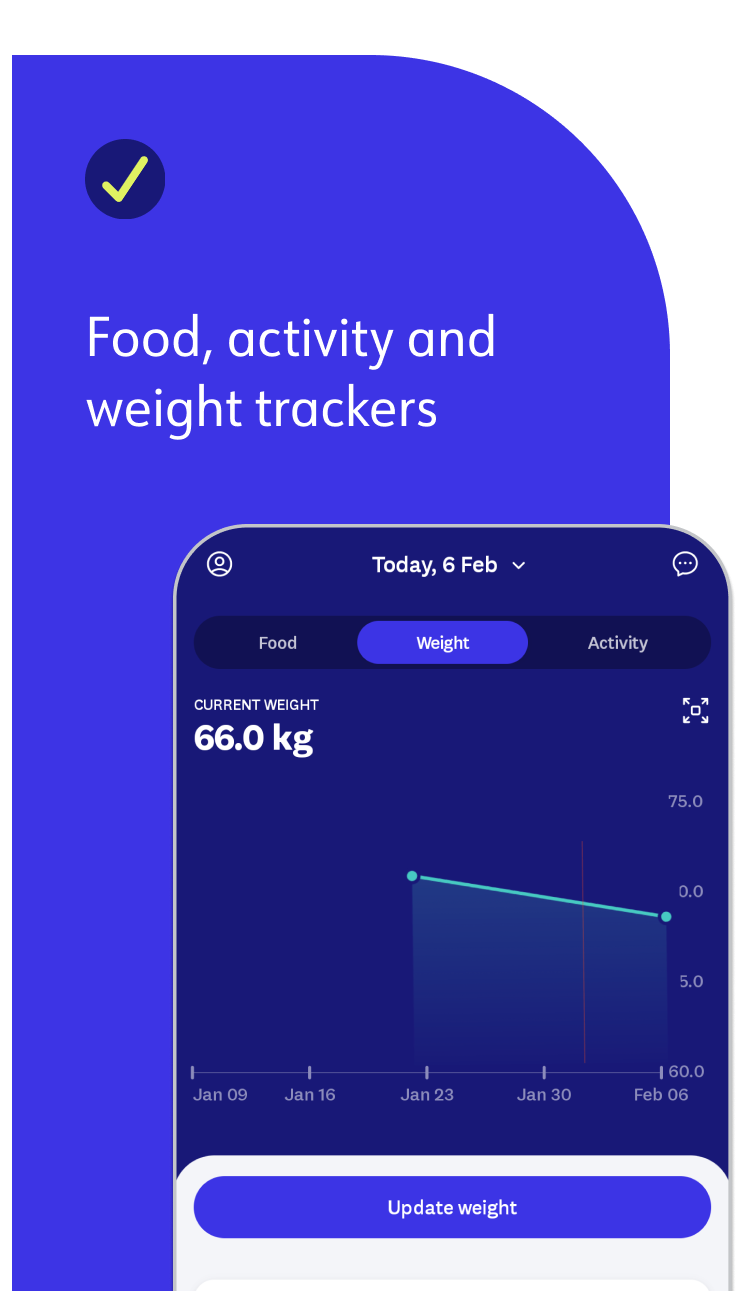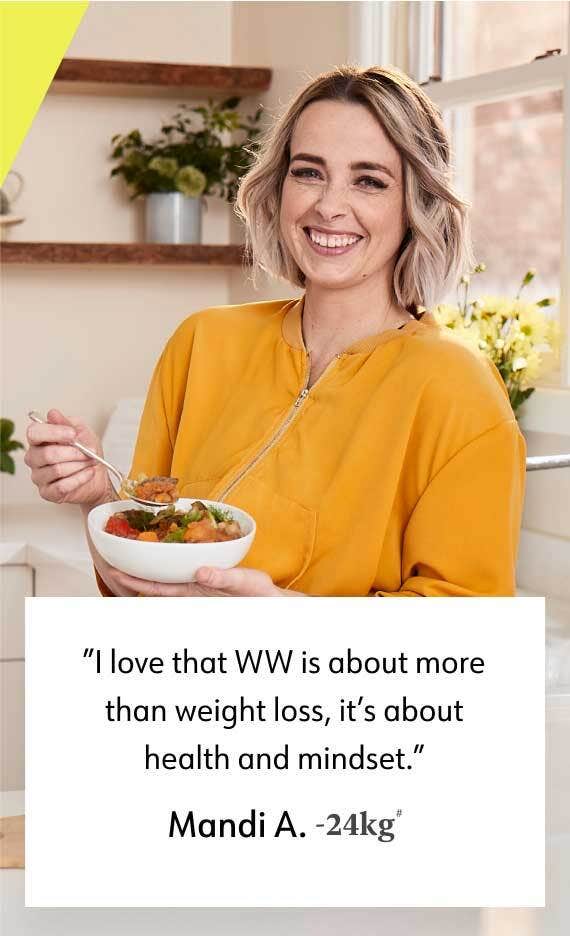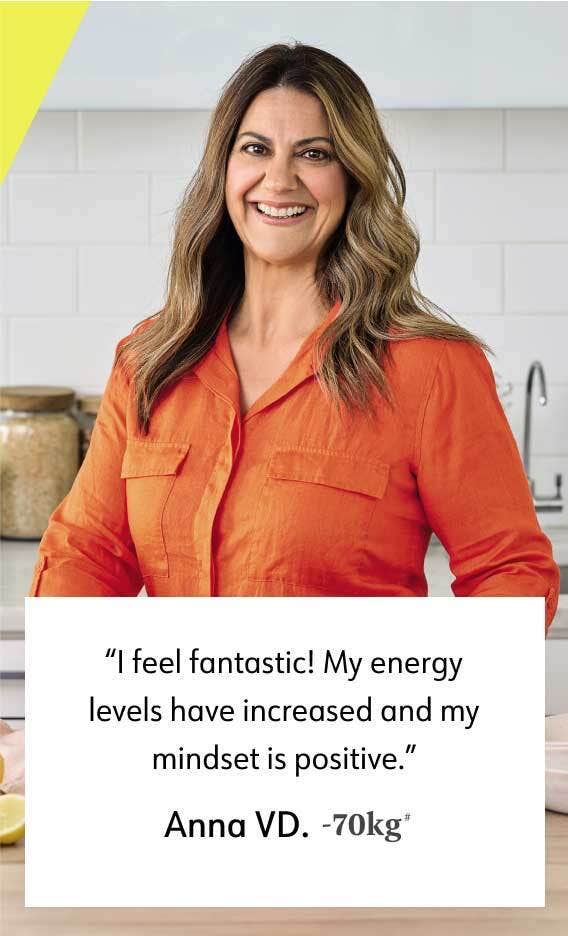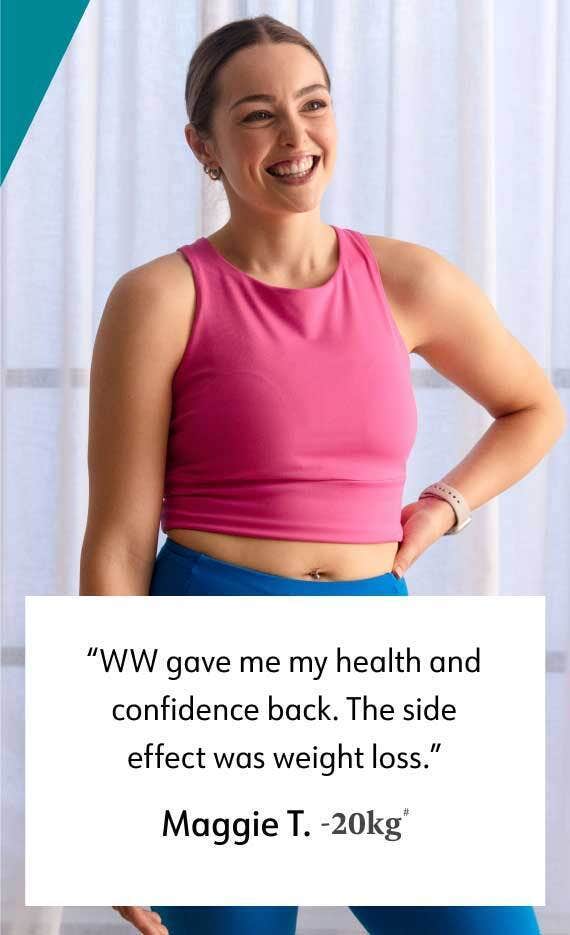WeightWatchers Weight-Loss Program: Lose Weight for Better Health | WW Australia
Get up to 40% Off*
A next-level program for a new you
Members lost nearly 4 times more weight with us than those following DIY weight-loss solutions.† What you’ll get:
Support from menopause-trained Coaches
Unlimited virtual Workshops
Tailored nutrition program
Science-backed symptom management
What WeightWatchers® is all about...
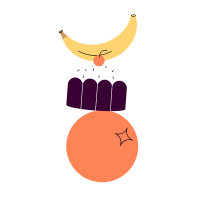
nutrition made simple
Life is complicated—healthy eating shouldn’t be. Our system and personalised plans make it easier.
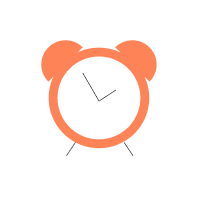
no quick fixes
We’re not a pill or shake. We’re nutritional and behavioural science that changes your relationship with food for weight loss done well.

a strong support system
You don't have to do it alone. Our expert coaches and millions of members understand weight loss and are here to support you—online or in person.
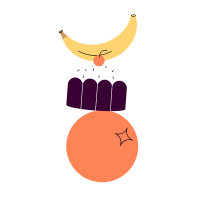
nutrition made simple
Life is complicated—healthy eating shouldn’t be. Our system and personalised plans make it easier.
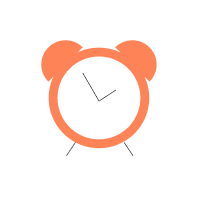
no quick fixes
We’re not a pill or shake. We’re nutritional and behavioural science that changes your relationship with food for weight loss done well.

a strong support system
You don't have to do it alone. Our expert coaches and millions of members understand weight loss and are here to support you—online or in person.
Our app just got big upgrades
Included in all memberships.

Tracking through food photos
Use your camera to track meals and get their Points® value
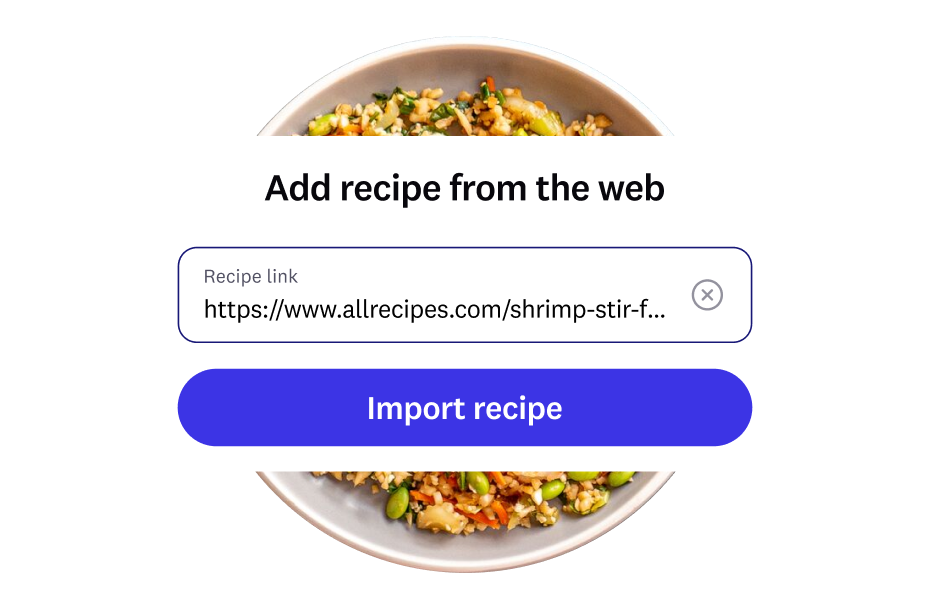
Recipe Analyser
Generate Points® totals for any recipe on the internet

Tracking through food photos
Use your camera to track meals and get their Points® value
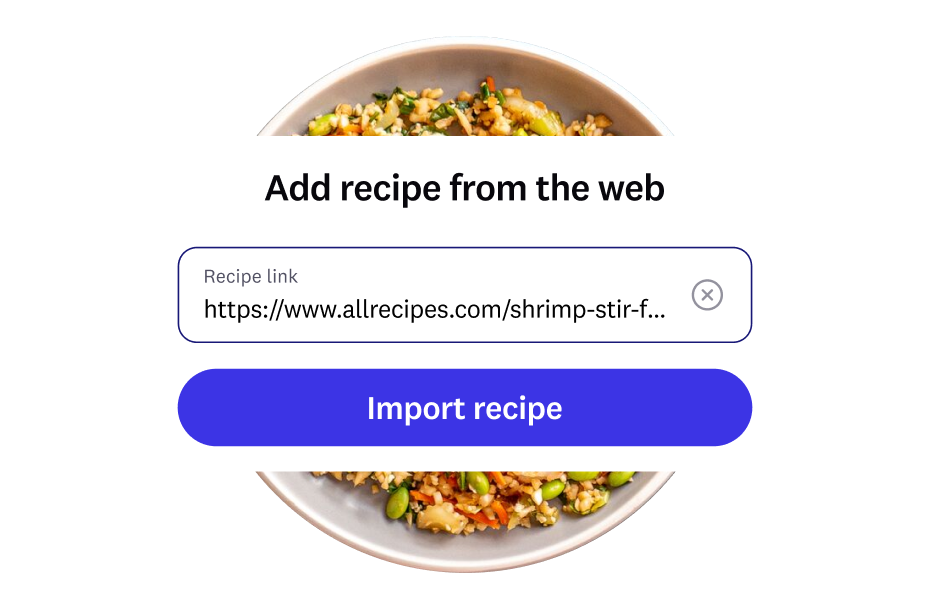
Recipe Analyser
Generate Points® totals for any recipe on the internet
Your WeightWatchers journey
Work toward your goals in 4 simple steps:

1
Choose your program
Join WeightWatchers and choose the program that fits your needs: Points or Diabetes.
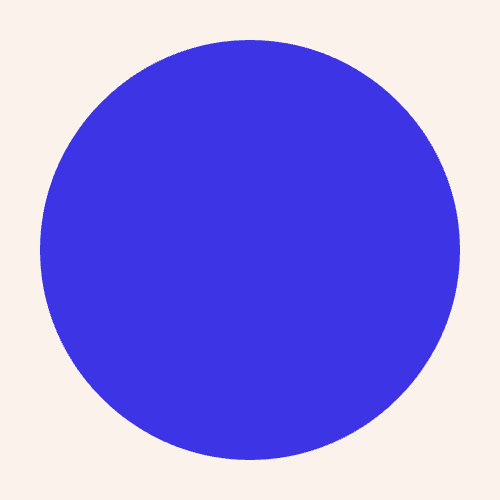
2
Get the app
Download the WeightWatchers app and explore tools like What to Eat, which helps you make healthy choices at home or on the go.
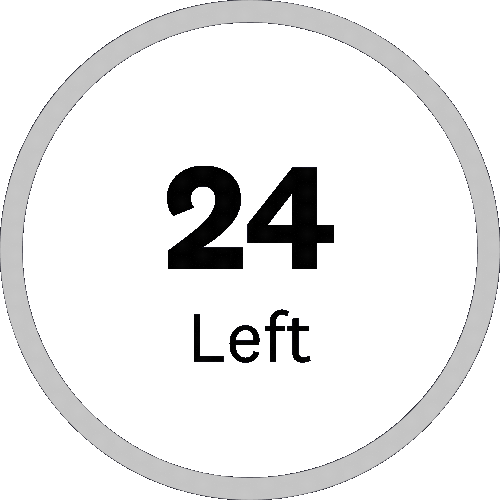
3
Start tracking
With just a few taps, you can track what you eat. Our simple Points system helps you prioritize nutrient-dense foods that get you to your goals.

4
Celebrate your progress
Focus on progress—not perfection—while you improve your eating habits, weight, and activity over time.

1
Choose your program
Join WeightWatchers and choose the program that fits your needs: Points or Diabetes.
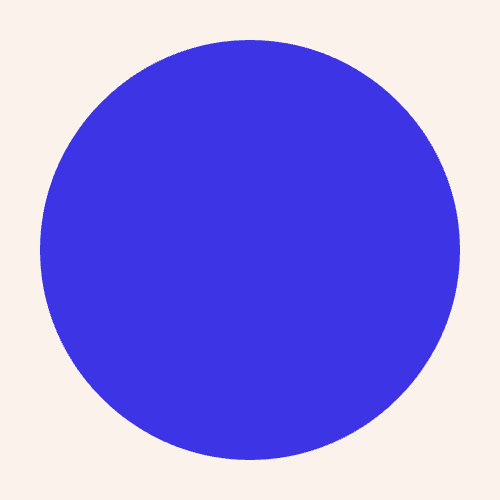
2
Get the app
Download the WeightWatchers app and explore tools like What to Eat, which helps you make healthy choices at home or on the go.
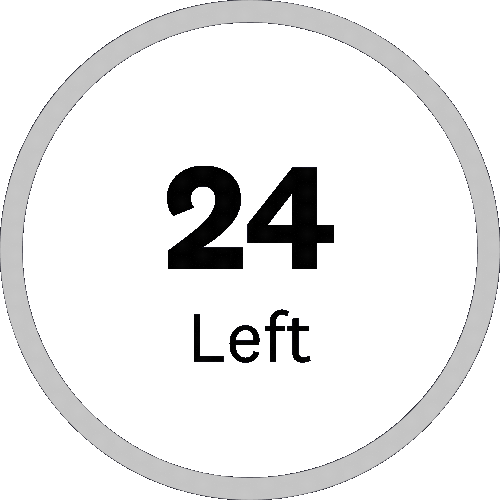
3
Start tracking
With just a few taps, you can track what you eat. Our simple Points system helps you prioritize nutrient-dense foods that get you to your goals.

4
Celebrate your progress
Focus on progress—not perfection—while you improve your eating habits, weight, and activity over time.
Everything you need for an easier journey

Results you can see.
Health you can feel.
Take it from our members.
Stay in the loop
Frequently asked questions
WeightWatchers is the #1 doctor-recommended weight-loss program†. Additionally, our diabetes-tailored plan is based on guidelines from the American Diabetes Association and the International Diabetes Federation.
†Based on a 2023 survey by Cerner Enviza of 500 doctors who recommend weight-loss programs to patients.
Join WW and see how it can work for you. Our standard pricing starts at $42.50/month for a month to month Core plan which gives you access to our award-winning app with your personalised weight loss plan and over 6000 delicious recipes, or $81.95/month for our Premium plan which also gives you access to workshops for extra support. See offers and pricing here.
We help you lose weight and build healthy habits, one small step at a time. Fad weight-loss diets can be restrictive, and rarely work long term. We have more than 160 publications, which includes research that shows WeightWatchers’ efficacy to help members lose weight and keep it off^^.
See how WeightWatchers stacks up against the competition.
^^ AL Ahern et al. Extended and standard duration weight-loss program referrals for adults in primary care (WRAP): A randomised controlled trial. Lancet. 2017; 389: 2214-2225. 1267 participants with a mean BMI of 34.5. Participants recruited from October 2012 to February 2014 and followed for two years. Study funded in part by WW International, Inc.
What you eat is up to you—and we’ll show you how to enjoy your favourite foods in a way that gets you to your goals. With WeightWatchers, there are no “good” or “bad” foods—just nutritious and less nutritious ones.
We make it as easy as possible. You’ll get a Points® Budget to “spend” however you want. You’ll track your meals, drinks, and snacks in the WW app and enjoy as many ZeroPoint™ foods as you'd like. Activity can also boost your weight loss (vs. only focusing on food)ᶿᶿ, and every member has access to free, fun, all-level workouts.
ᶿᶿ Johns DJ, Hartmann-Boyce J, Jebb SA, Aveyard P; Behavioural Weight Management Review Group. Diet or exercise interventions vs combined behavioral weight management programs: a systematic review and meta-analysis of direct comparisons. J Acad Nutr Diet. 2014;114(10):1557–1568. doi:10.1016/j.jand.2014.07.005
Science shows food tracking is the biggest predictor of success—the more you track, the more weight you’ll lose! But we’re all about consistency over perfection: It’s better to track some food most days of the week than every single thing you eat only some days of the week. In other words, perfection is not required. You’ll quickly decide how to approach tracking in a way that works for you. Here are some of our best tracking tips.
These nutritional powerhouses include fruits, veggies, lean protein, whole grains, and healthy fats, so they serve as the foundation of healthy eating and support your overall health. ZeroPoint foods also add bulk and flavour to meals, without costing Points from your Budget, so you don’t have to weigh, measure, or track them—no matter how many you eat in a day.
Our team includes nutrition and behavioural scientists, registered dietitians, clinical researchers, and more. Together they help you overcome common weight-loss hurdles—like stress-eating or late-night snacking—while our exclusive Points system makes nutrition easier—so easy that healthier eating will feel like second nature. After you sign up, you’ll answer a few questions to get a plan personalised for you, and build healthy habits with proven behaviour change techniques.
Our Workshops (or Meetings, back in the day) are coach-led group sessions held in a Workshop location or online. You don’t need to go, but the extra support can ramp up your results: Workshops give you a sense of belonging alongside coaches and members who really get weight loss. They help you stay on track and encourage accountability.
^^Based on a 6-month multicenter trial. Apolzan JW, et al. A Scalable, Virtual Weight Management Program Tailored for Adults (n=136) with Type 2 Diabetes: Effects on Glycemic Control. Presented at American Diabetes Association’s 82nd Scientific Sessions. 2022.
We know living with diabetes is challenging. Our diabetes-tailored plan for weight loss helps you lower blood sugar^^, lose weight, and stress less**.
^^Based on a 6-month multicenter trial. Apolzan JW, et al. A Scalable, Virtual Weight Management Program Tailored for Adults (n=136) with Type 2 Diabetes: Effects on Glycemic Control. Presented at American Diabetes Association’s 82nd Scientific Sessions. 2022.
**Based on a 6-month multicenter study demonstrating significant reductions in diabetes-related distress. Apolzan JW, et al. A Scalable, Virtual Weight Management Program Tailored for Adults with Type 2 Diabetes: Effects on Glycemic Control. Presented at American Diabetes Association’s 82nd Scientific Sessions. 2022.
Our current weight-loss program uses advanced nutrition and behavioural science and factors in more nutritional data, like added sugars, fibre, and unsaturated fats, to guide you toward the healthiest foods. It also gets to know who you really are, to build a nutrition plan that makes weight loss liveable and easier. Plus, we’ve added hundreds of ZeroPoint foods you never have to measure or track.