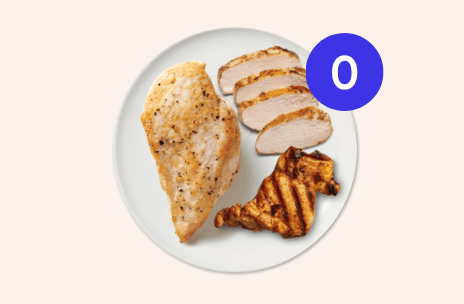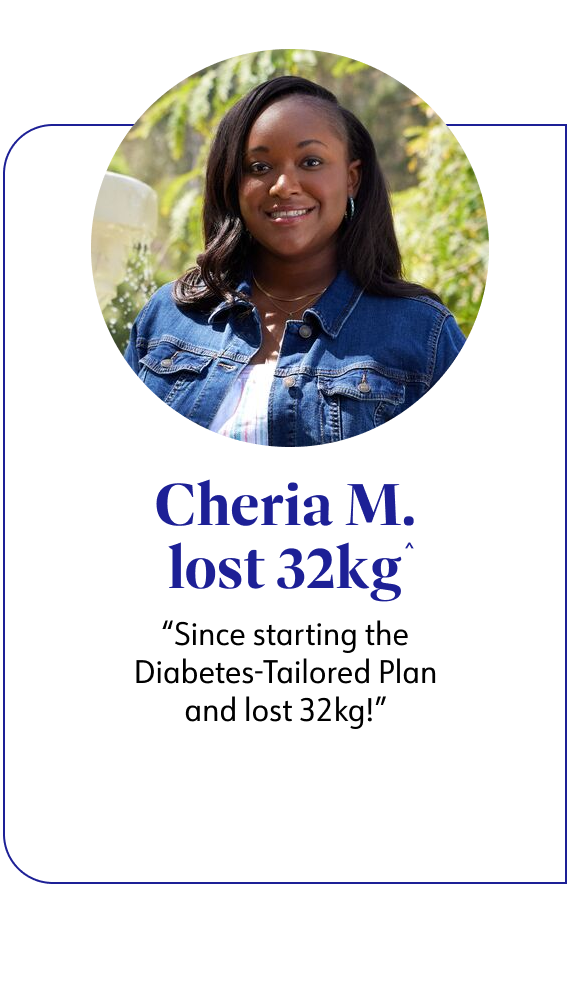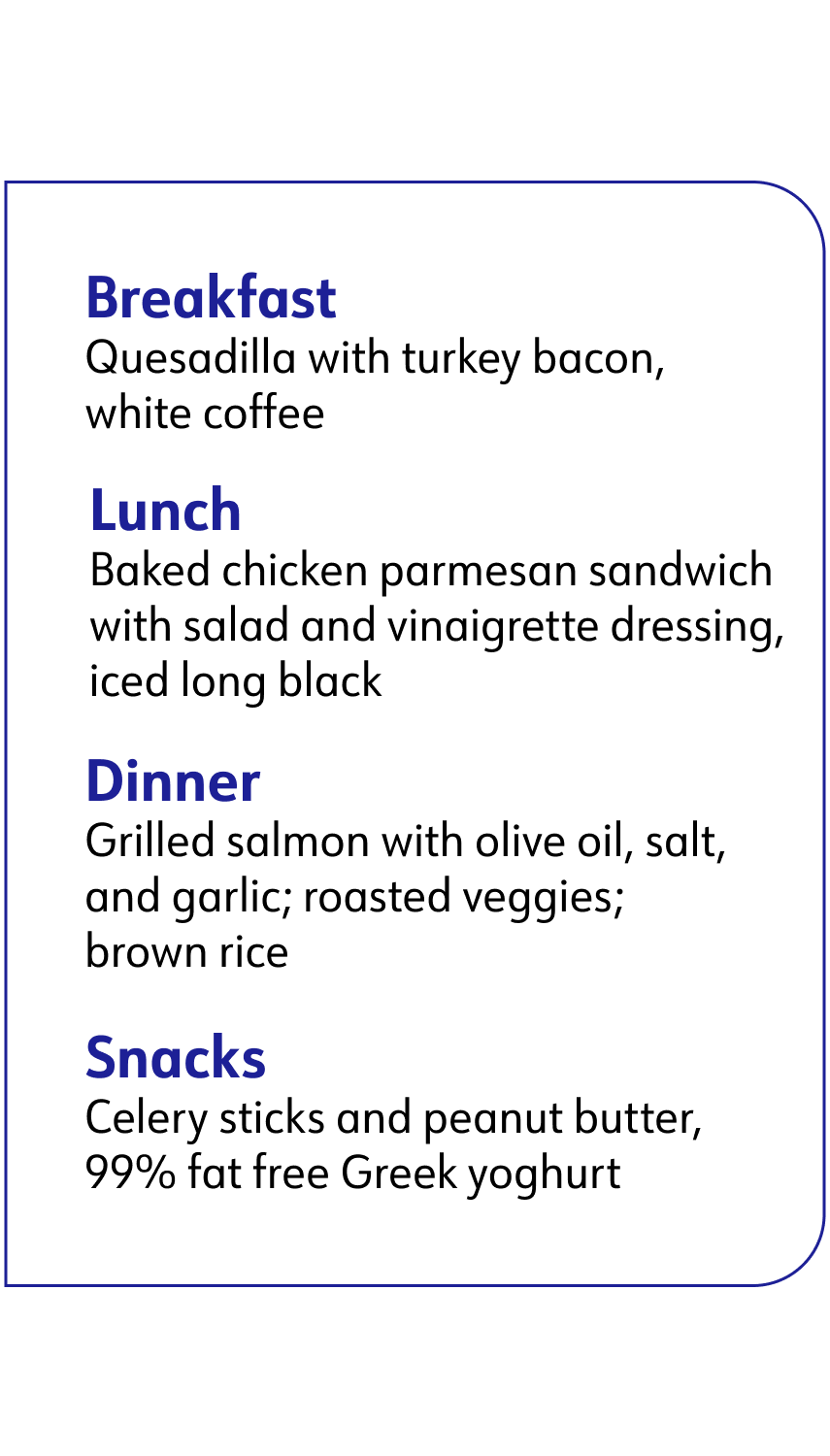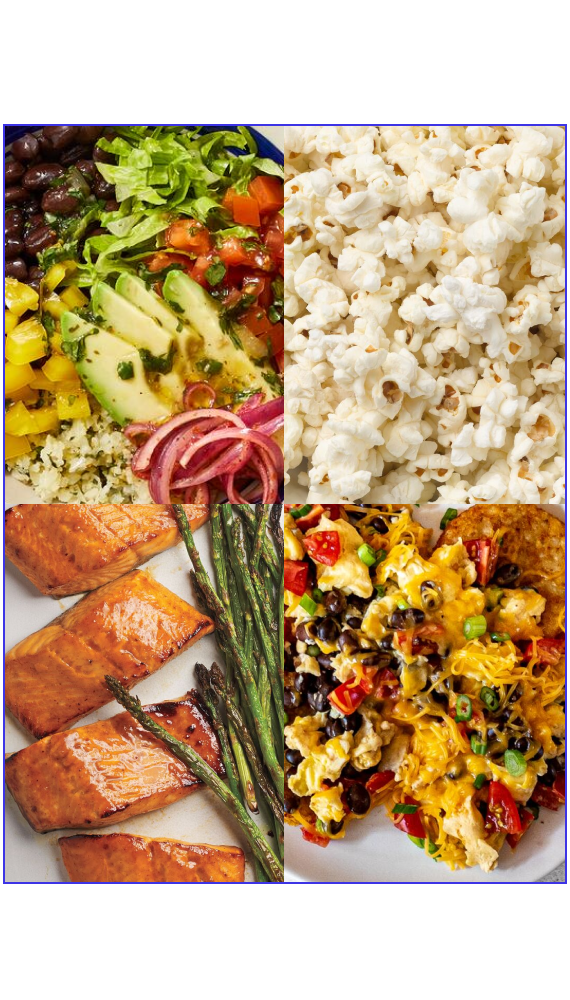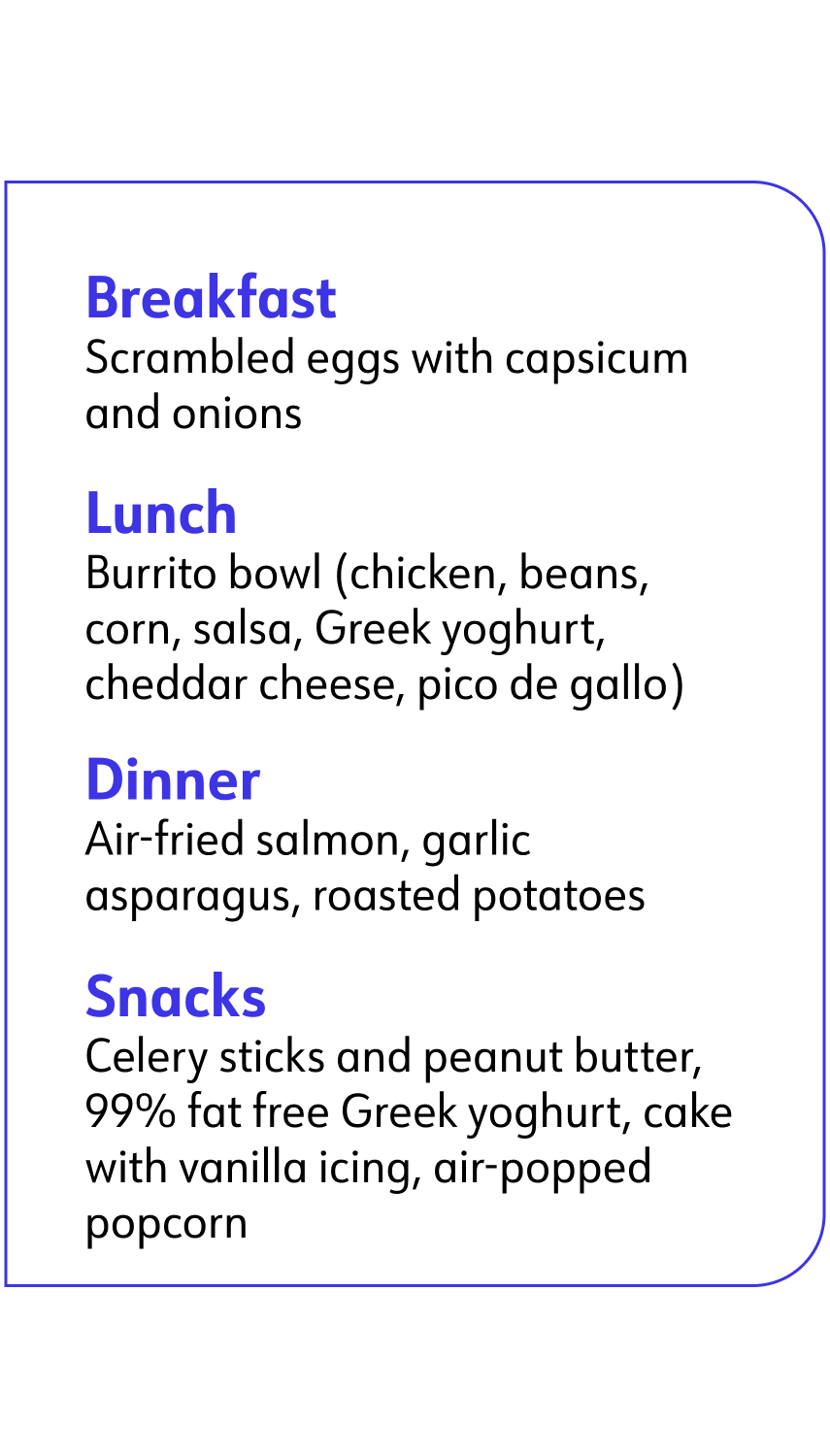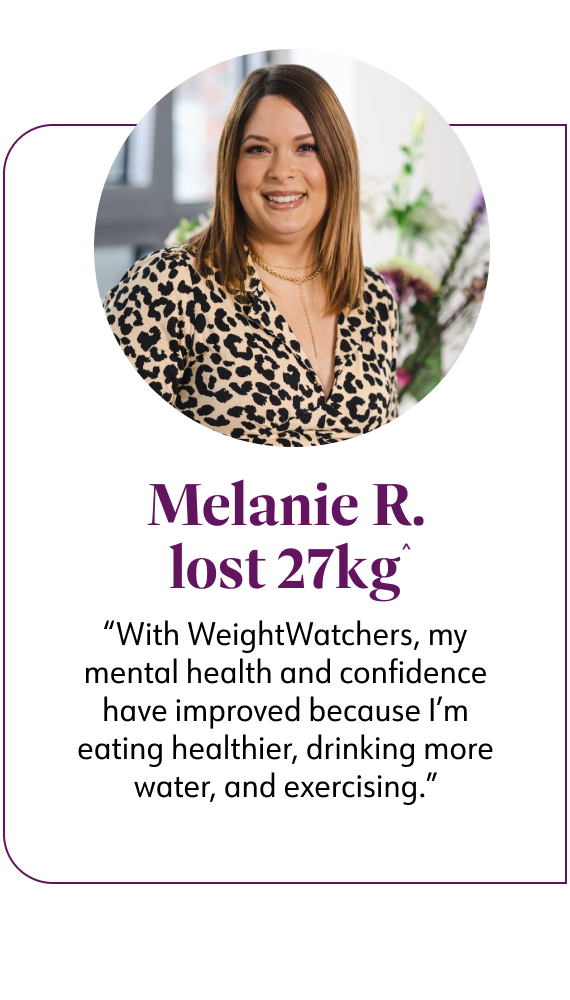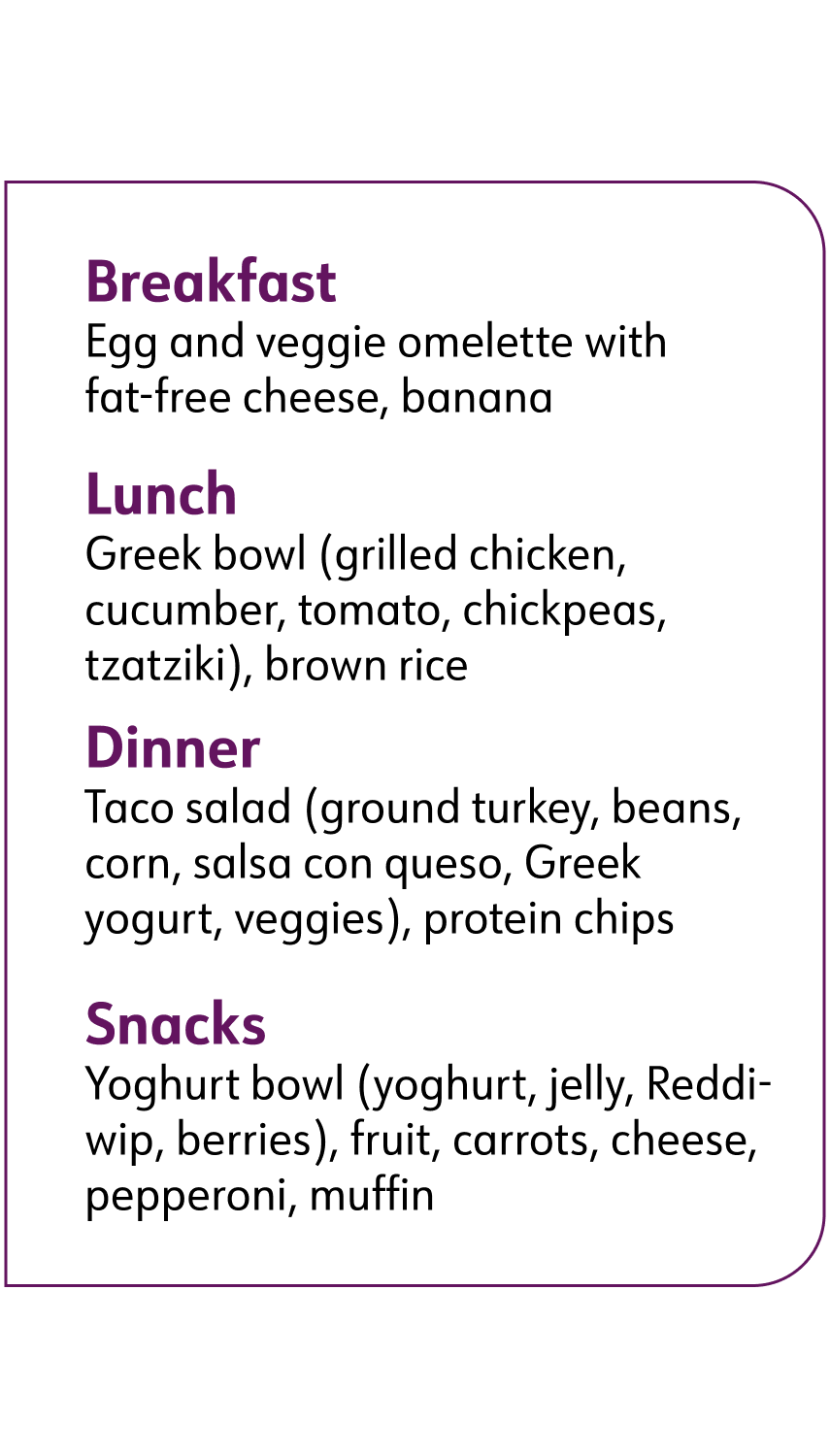How WeightWatchers program works to help you lose weight | WW NZ

There’s something for everyone—and every goal.



Proven results from the weight-loss leader you trust
![]() Small changes. Big results. You’ll make simple tweaks to your eating habits, so you can stay on the right track wherever life takes you—including celebrations and busy schedules.
Small changes. Big results. You’ll make simple tweaks to your eating habits, so you can stay on the right track wherever life takes you—including celebrations and busy schedules.
![]() Long-term weight loss. Losing weight fast can be motivating–but it doesn’t always last. Our nutrition and behavioural science have helped members lose weight and keep it off—two years later.‡
Long-term weight loss. Losing weight fast can be motivating–but it doesn’t always last. Our nutrition and behavioural science have helped members lose weight and keep it off—two years later.‡
![]() Solutions for everyone. Whether you’re starting out or starting over, we have what you need to change your habits and get healthier—conveniently and easily.
Solutions for everyone. Whether you’re starting out or starting over, we have what you need to change your habits and get healthier—conveniently and easily.
‡Ahern, A.L., et al. Extended and standard duration weight-loss program referrals for adults in primary care, a randomised controlled trial. Lancet. 2017.
Your essential weight-loss toolkit in one easy-to-use app—now easier to use and more effective than ever. (Workshops are not included.)
- Science-based nutrition plan
- 7,000+ recipes for healthier meal inspiration
- Weight and activity trackers
- 350+ no-track ZeroPoint® foods
- Easily track meals with a photo
- Barcode scanner and restaurant search
- Supportive members-only digital community
The WW Points® Program:
Our very own nutrition science
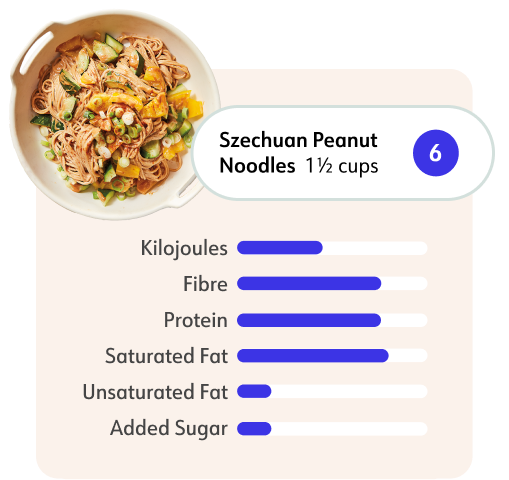
Go beyond calorie counting
We take a food’s calories (aka kilojoules) and complex nutritional info and turn it into a single number—the Points® value. The healthier a food is, the fewer Points it’ll have.
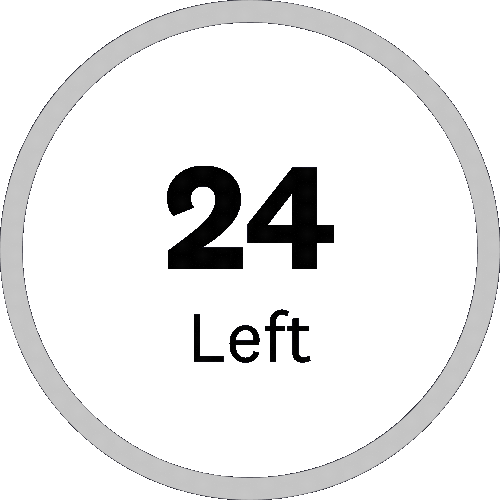
Stick to a Budget
Get your customised Points Budget to “spend” on any foods you want. Track your food in the app. As long as you stay within your Budget, you’ll lose weight.
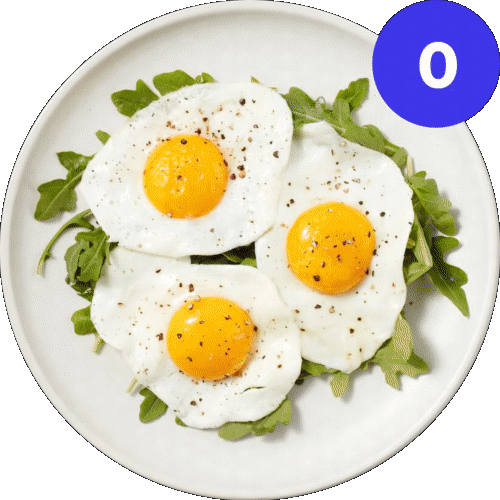
Eat healthier, without guesswork
Nutrient-dense ZeroPoint® foods require no tracking or measuring. These are the foods you should aim to eat often—and anytime.
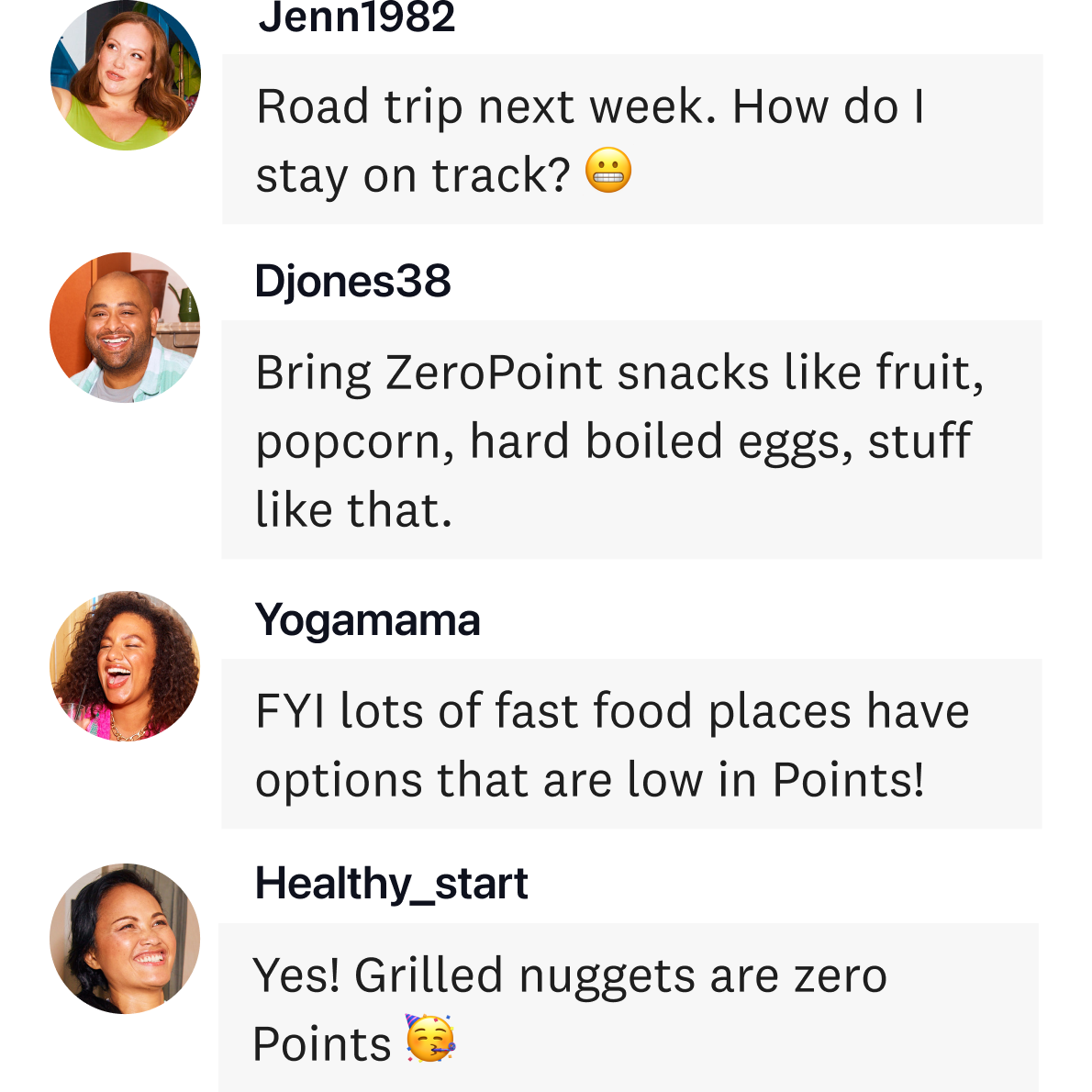
Be in good company
Connect is a members-only, judgement-free space to share your favourite Points hacks, problem-solve food challenges, discover recipes that fit your Budget, and celebrate each other.
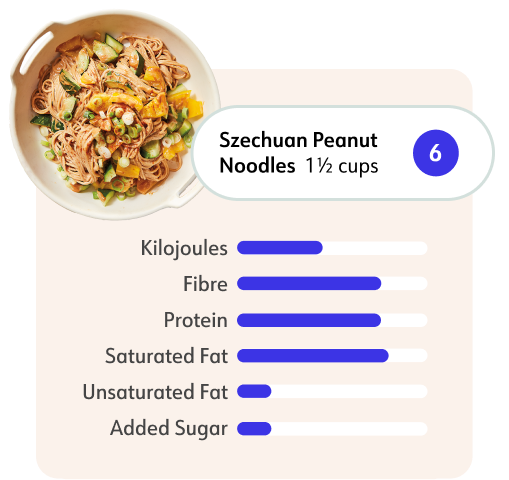
Go beyond calorie counting
We take a food’s calories (aka kilojoules) and complex nutritional info and turn it into a single number—the Points® value. The healthier a food is, the fewer Points it’ll have.
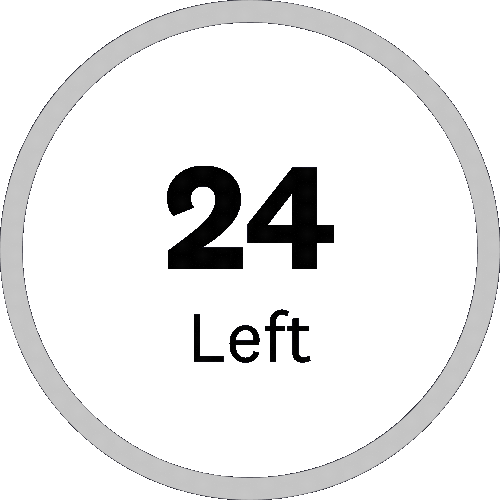
Stick to a Budget
Get your customised Points Budget to “spend” on any foods you want. Track your food in the app. As long as you stay within your Budget, you’ll lose weight.
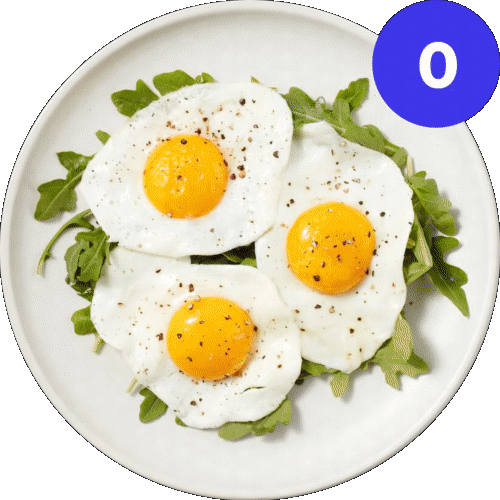
Eat healthier, without guesswork
Nutrient-dense ZeroPoint® foods require no tracking or measuring. These are the foods you should aim to eat often—and anytime.
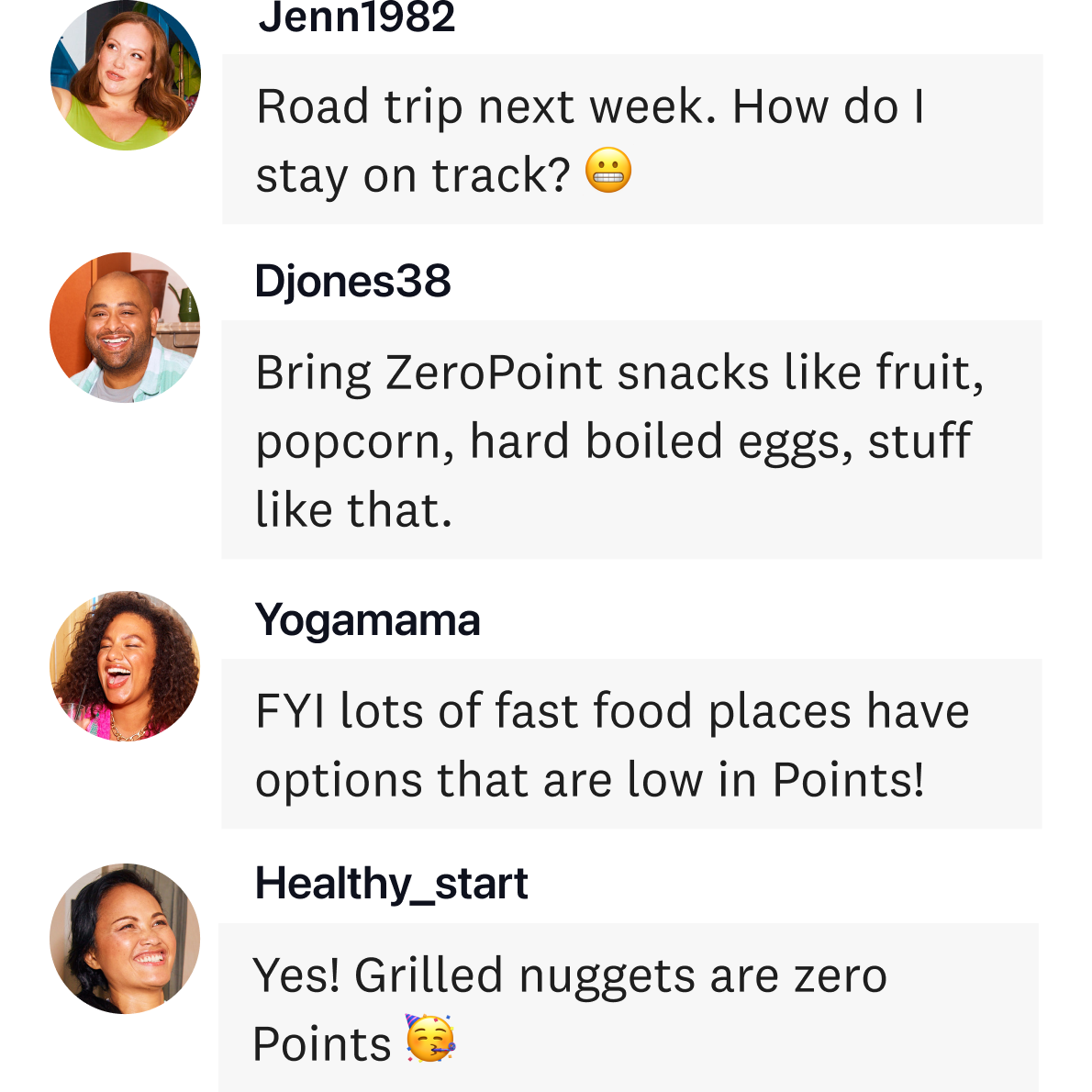
Be in good company
Connect is a members-only, judgement-free space to share your favourite Points hacks, problem-solve food challenges, discover recipes that fit your Budget, and celebrate each other.
Your WeightWatchers journey
Work toward your goals in 4 simple steps:

1. Choose your path
Join WeightWatchers and choose the solution to fit your needs.

2. Get the app
Download the WeightWatchers app and explore tools like What to Eat, which helps you make healthy choices at home or on the go.
![]()
3. Start tracking
With just a few taps, you can track what you eat and learn how to make healthier choices.

4. Celebrate your progress
Focus on progress—not perfection—while you improve your eating habits, weight, and activity over time.

1. Choose your path
Join WeightWatchers and choose the solution to fit your needs.

2. Get the app
Download the WeightWatchers app and explore tools like What to Eat, which helps you make healthy choices at home or on the go.
![]()
3. Start tracking
With just a few taps, you can track what you eat and learn how to make healthier choices.

4. Celebrate your progress
Focus on progress—not perfection—while you improve your eating habits, weight, and activity over time.
Our app just got big upgrades
Included in all memberships.

Tracking through food photos
Use your camera to track meals and get their Points® value
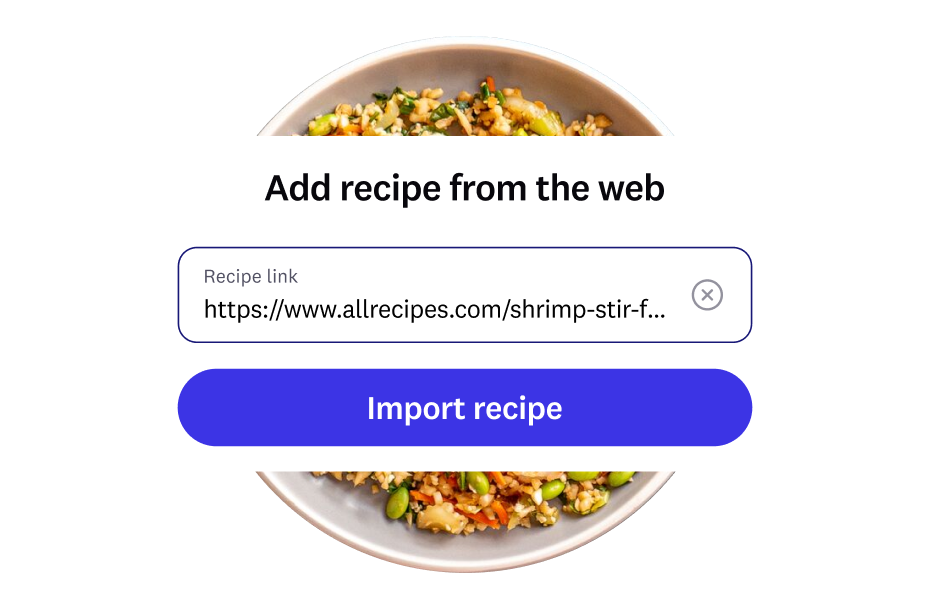
Recipe Analyser
Generate Points® totals for any recipe on the internet

Tracking through food photos
Use your camera to track meals and get their Points® value
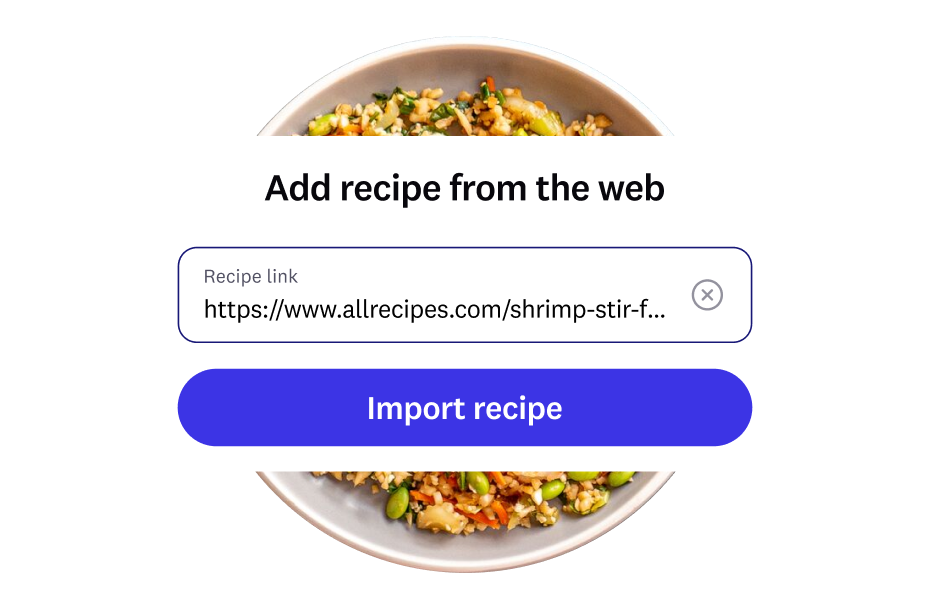
Recipe Analyser
Generate Points® totals for any recipe on the internet
Discover more
from our
award-winning app
Personalized app experience with tools that make weight-loss easier.
“The barcode scanner makes grocery shopping so simple. I also love the recipe builder, because I can add my own recipes and have them in there to track quickly.”
—WW member Danielle M., -11kg^
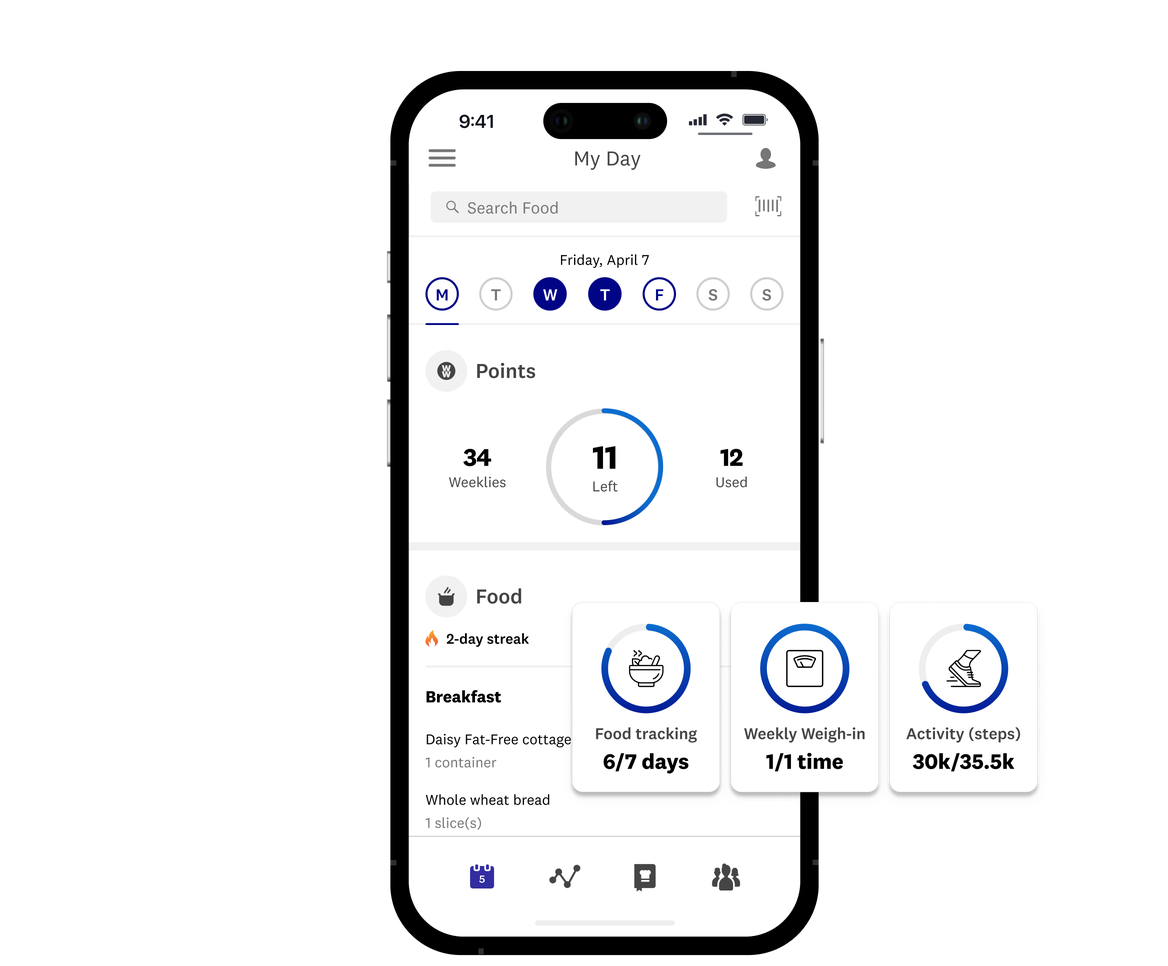
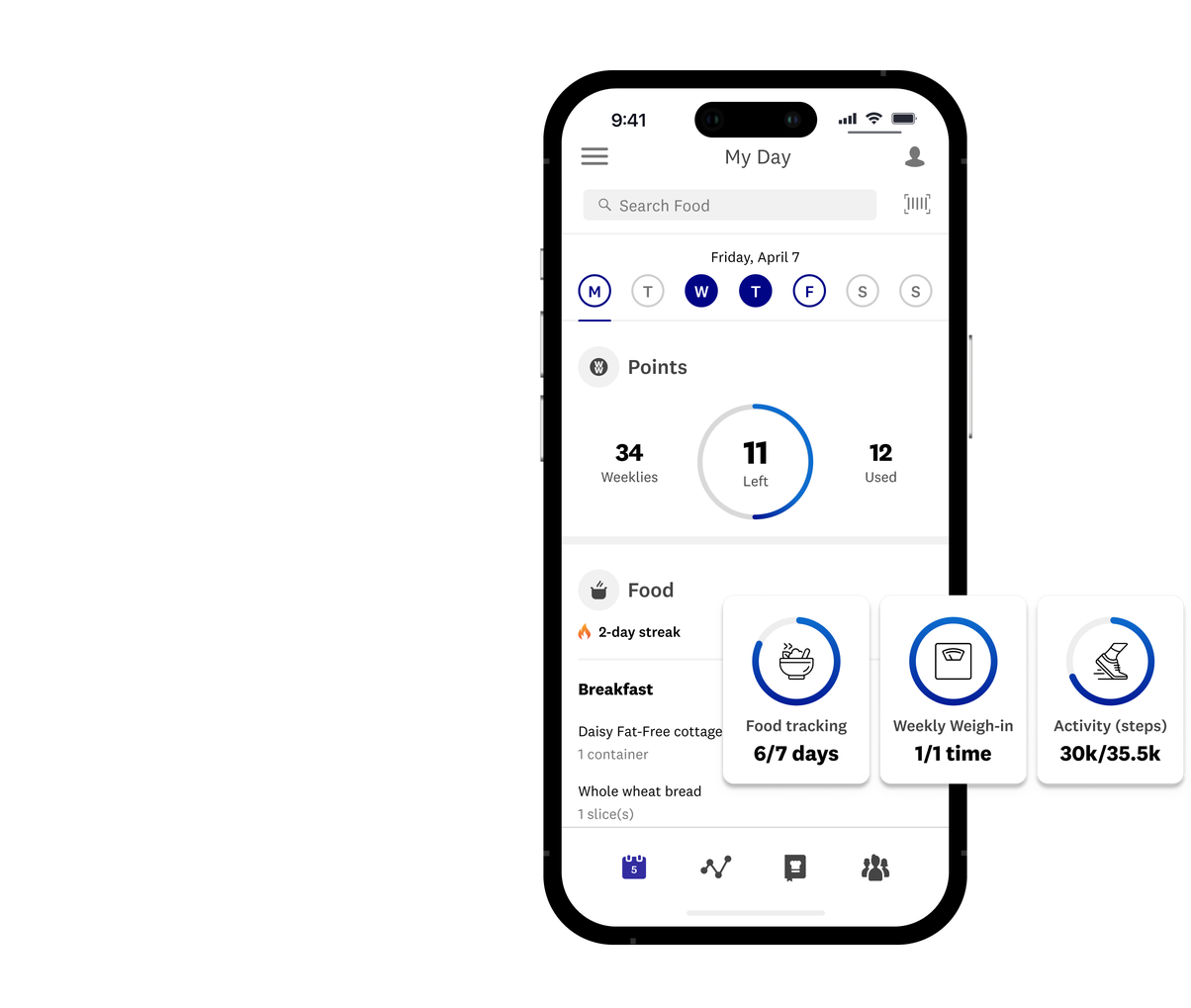
✔️Food, activity, and weight trackers
✔️What to Eat
✔️My Progress
✔️7,000 recipes & filtering options
✔️Barcode scanner for easy shopping
✔️Connect member community
And more!
What a day on WW looks like
There's no one “right way” to eat on WW. Take it from our members!
Let's set the record straight
Here’s what we really do–and what we definitely don’t.
🚫 Myth: WeightWatchers will send me diet meals
✅ Truth: We’re fans of regular, everyday food. Prepackaged meals don’t teach you how to eat—plus, we didn’t think you’d want to eat those things forever.
🚫 Myth: I have to weigh myself in front of everyone at meetings.
✅ Truth: First thing’s first: you don’t have to go to Workshops (but see why they’re great). Even if you do, your weight is for your eyes only.
🚫 Myth: I have to track forever.
✅ Truth: Nope! Think of tracking as a tool you need now, not always. Once you get the hang of it, you’ll naturally learn what portions and foods are getting you to your goals.
🚫 Myth: I can get the same thing from free weight-loss apps.
✅ Truth: The best things in life are free–but not always. We have features you won’t find anywhere else, and we're the #1 doctor-recommended weight-loss program†.
🚫 Myth: WeightWatchers will send me diet meals
✅ Truth: We’re fans of regular, everyday food. Prepackaged meals don’t teach you how to eat—plus, we didn’t think you’d want to eat those things forever.
🚫 Myth: I have to weigh myself in front of everyone at meetings.
✅ Truth: First thing’s first: you don’t have to go to Workshops (but see why they’re great). Even if you do, your weight is for your eyes only.
🚫 Myth: I have to track forever.
✅ Truth: Nope! Think of tracking as a tool you need now, not always. Once you get the hang of it, you’ll naturally learn what portions and foods are getting you to your goals.
🚫 Myth: I can get the same thing from free weight-loss apps.
✅ Truth: The best things in life are free–but not always. We have features you won’t find anywhere else, and we're the #1 doctor-recommended weight-loss program†.
Your weight health HQ
"On WeightWatchers, you can eat what you want without ruining your journey. It works for real life and for the rest of your life.”
-WW member, Gabi B., -15kg.^

^Based on a 6-month multicenter trial. Apolzan JW et al. A Scalable, Virtual Weight Management Program Tailored for Adults with Type 2 Diabetes: Effects on Glycemic Control. Nutrition & Diabetes. 2023. Funded by WW International, Inc.