Where to find restaurants in the WeightWatchers app


Let’s face it, we all get cravings for a restaurant meal every so often. However, dining out can be intimidating when you are on a weight loss and wellness journey. If you are unsure how a restaurant meal will fit into your budget, the WeightWatchers app can help.
The WeightWatchers app is your go-to for everything you need to know about your plan and that includes information on restaurants and their menus. This feature can be found in the "Toolkit" section of the Hamburger menu (three horizontal lines at the top left corner of the app).
This page has an extensive list of popular restaurants, their menu items and most importantly, Points! Select from sit-down favourites, like The Keg or Kelsey’s or your go-to coffee spots like Starbucks and Tim Hortons.
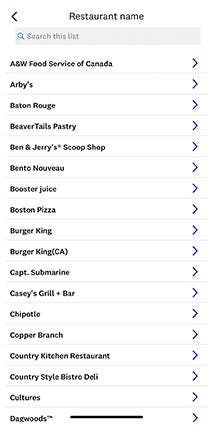 Browsing through the menu items in the app can keep you informed about your food choices or help you make adjustments to your order. Once you’ve made a selection you can tap on the menu item to open the tracking page and add it to your foods for the day. Additionally, if you already have a menu item in mind, try searching for it in the “My Day” search bar for quick access.
Browsing through the menu items in the app can keep you informed about your food choices or help you make adjustments to your order. Once you’ve made a selection you can tap on the menu item to open the tracking page and add it to your foods for the day. Additionally, if you already have a menu item in mind, try searching for it in the “My Day” search bar for quick access.
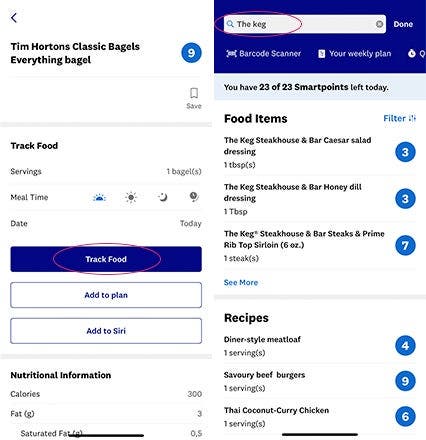
If you want to dive a little deeper into the menu options at certain restaurants, we have that covered too! In our restaurant round up we've collected some Points guides that help you navigate menus of popular eateries.
So when those cravings come calling, don’t worry. Open up your app and find something to enjoy without busting your Points budget.
