

How to enable Wellow
On Alexa:
- Go to Skills and search for “Wellow (by WW)"
- After the skill is enabled, say "Open Wellow."
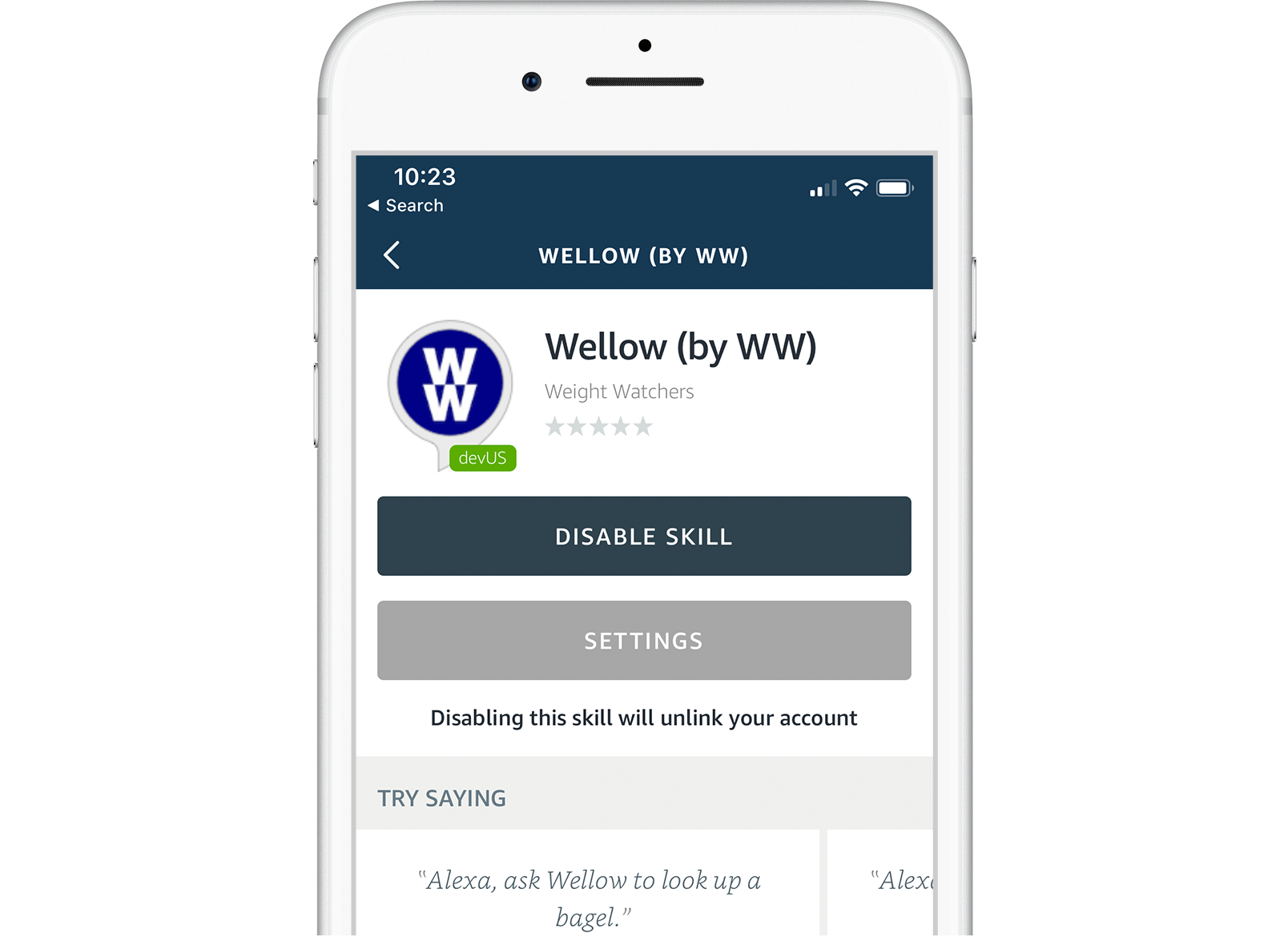
On the Google Assistant and Google Home devices:
- On your phone, open the Google Assistant app
-
Say (or type) "Talk to Wellow"
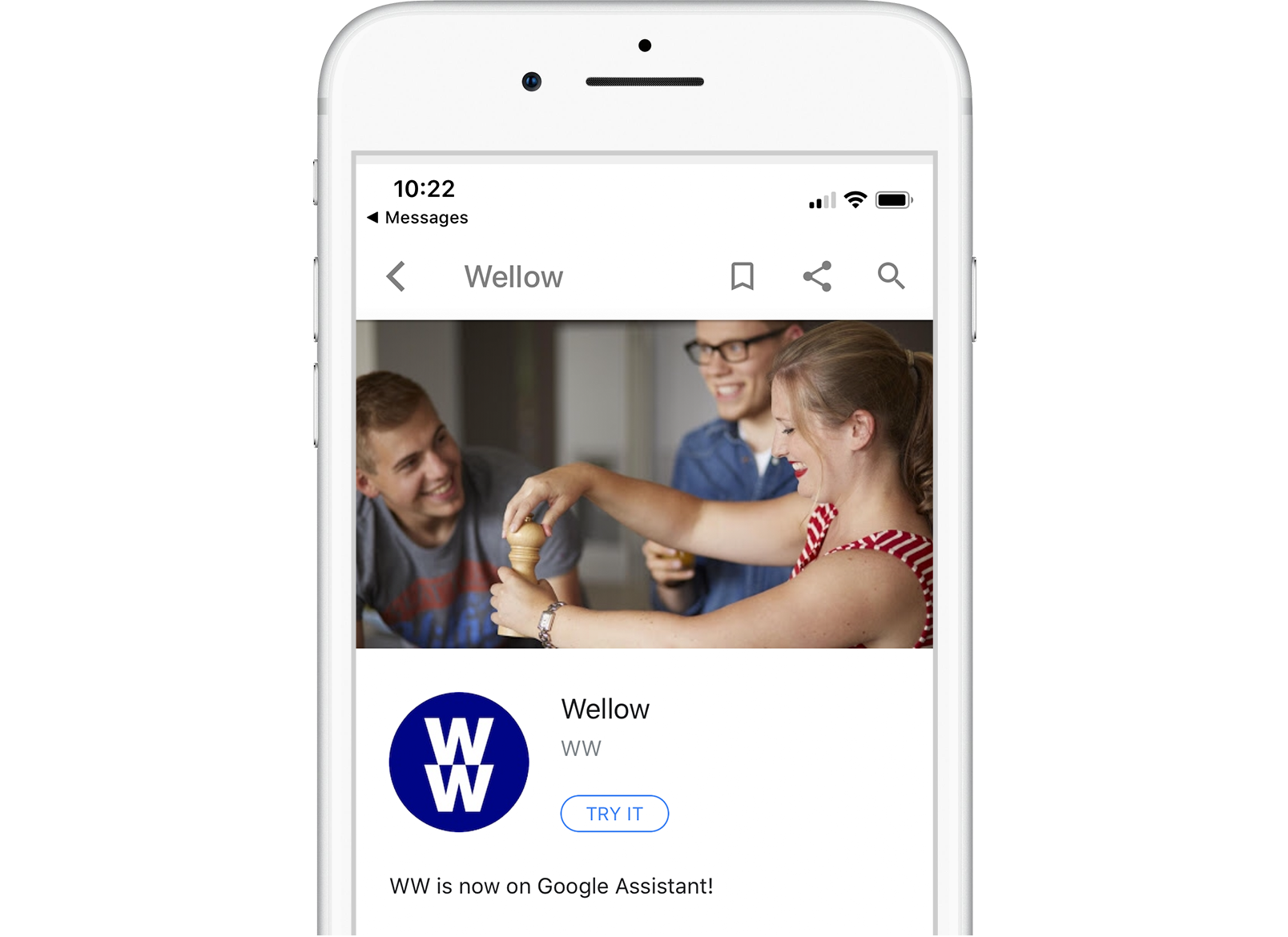
What can Wellow do?
Track food
Just say:
"Track a bagel."
"I just had breakfast."
"Track a Caesar salad for lunch."
Look up SmartPoints values
Just say:
"Look up avocado."
"How many SmartPoints in a slice of bread?"
Check how many SmartPoints you have left
Just say:
"How many points do I have left?"
"Tell me about my day."
Track your weight
Just say:
"Track my weight"
"What's my weight?"
And make tracking even simpler, so you can live your life.
Just say:
"Help me with tracking."
"What are SmartPoints?"
"What can you do?"
Questions? Email us at wellow@weightwatchers.com.